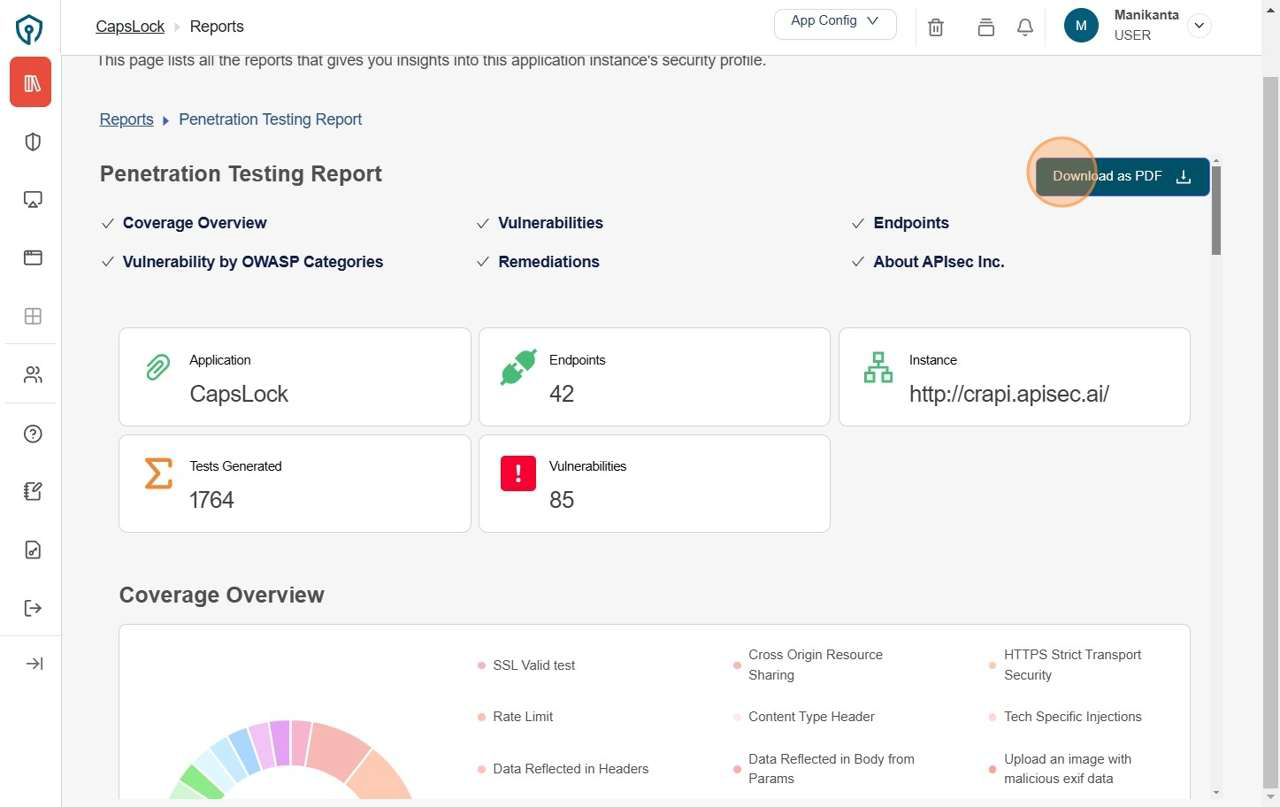Download Penetration Testing Report
Navigate to URL
Open your browser and visit: https://<your-tenant>.apisecapps.com
Visit the application.
- Click "See more" to open the application
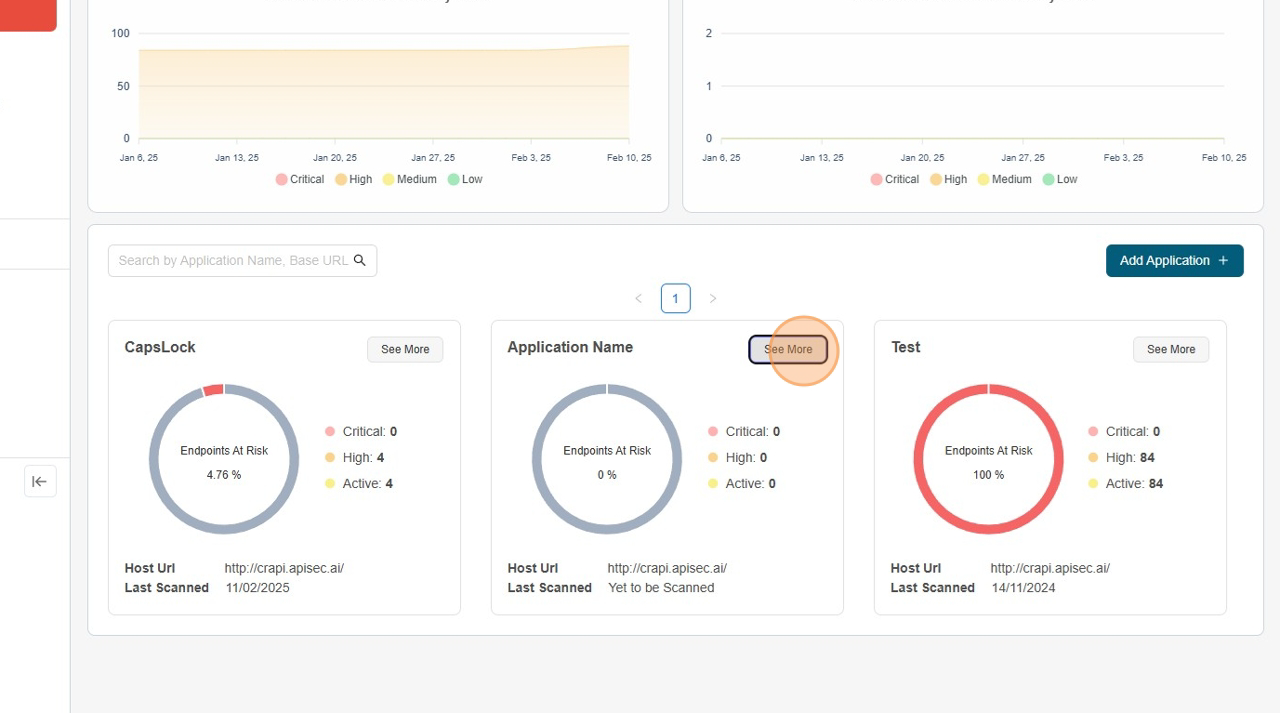
- Click "Reports" present on the navigation header.
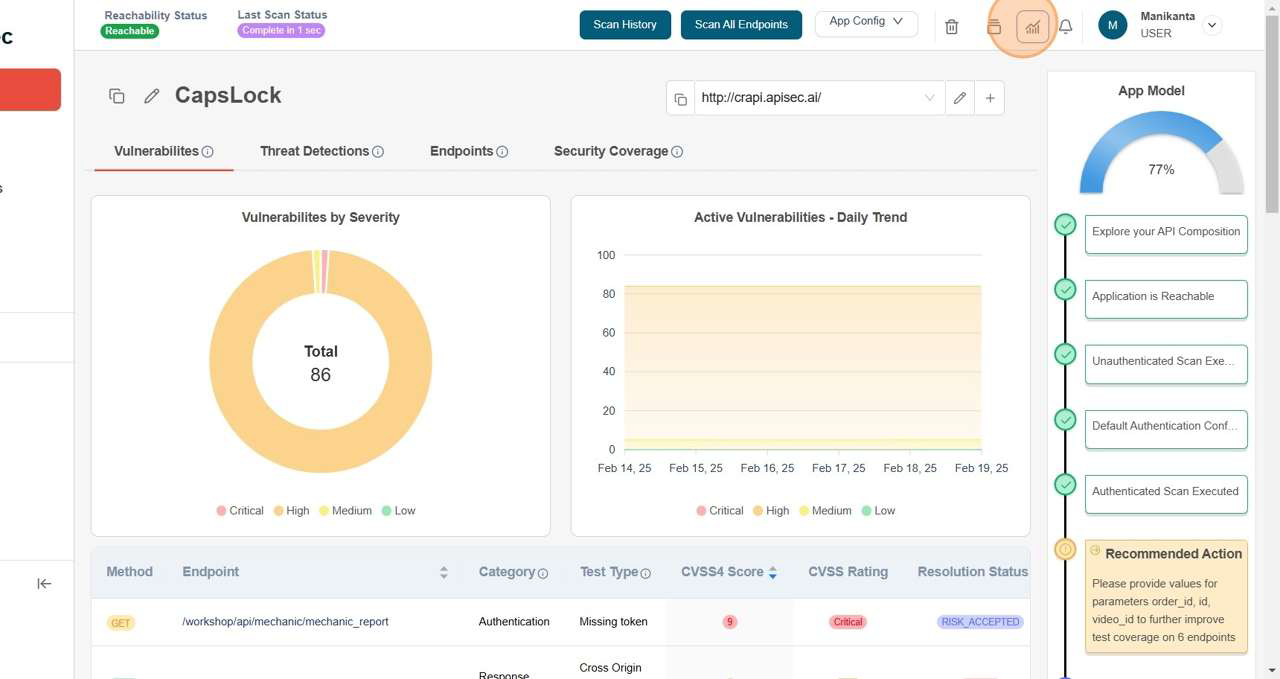
- Click "Penetration Testing Report" row to view the report.
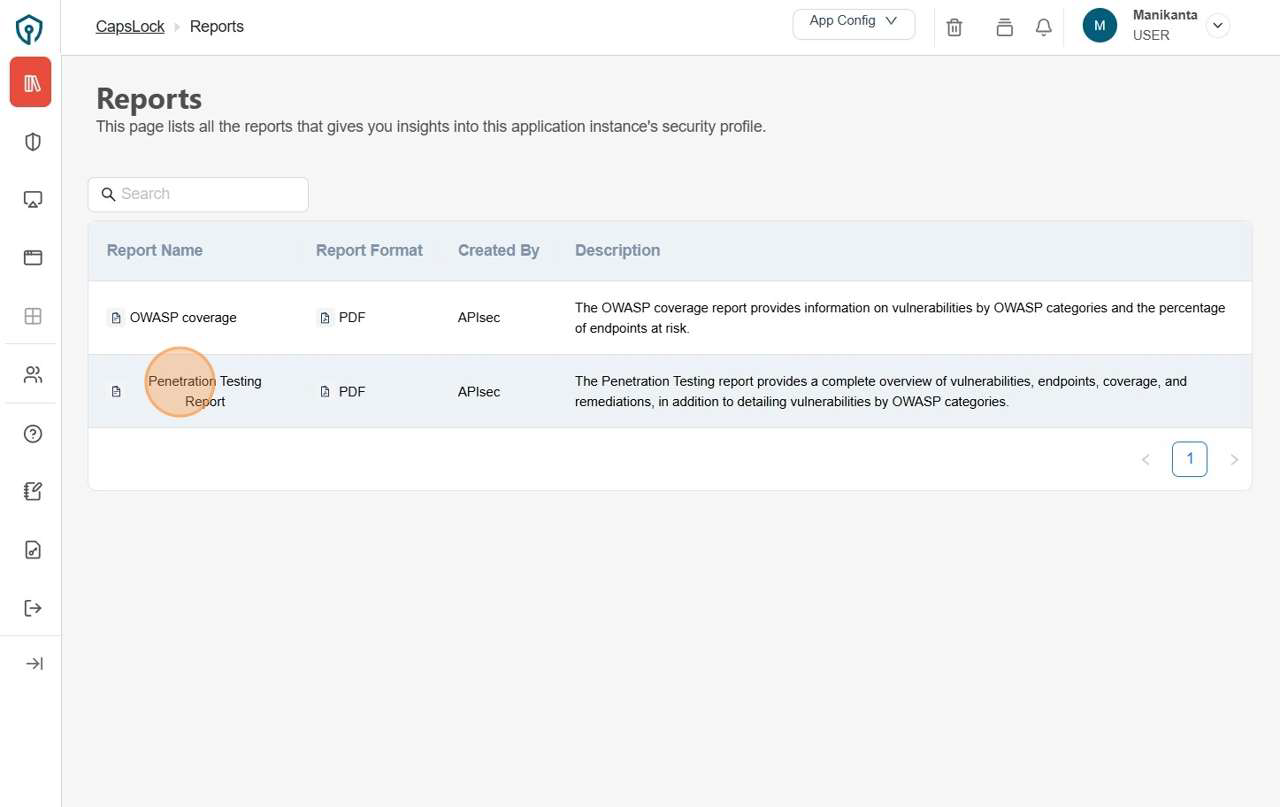
- Click "Coverage Overview" to view it.
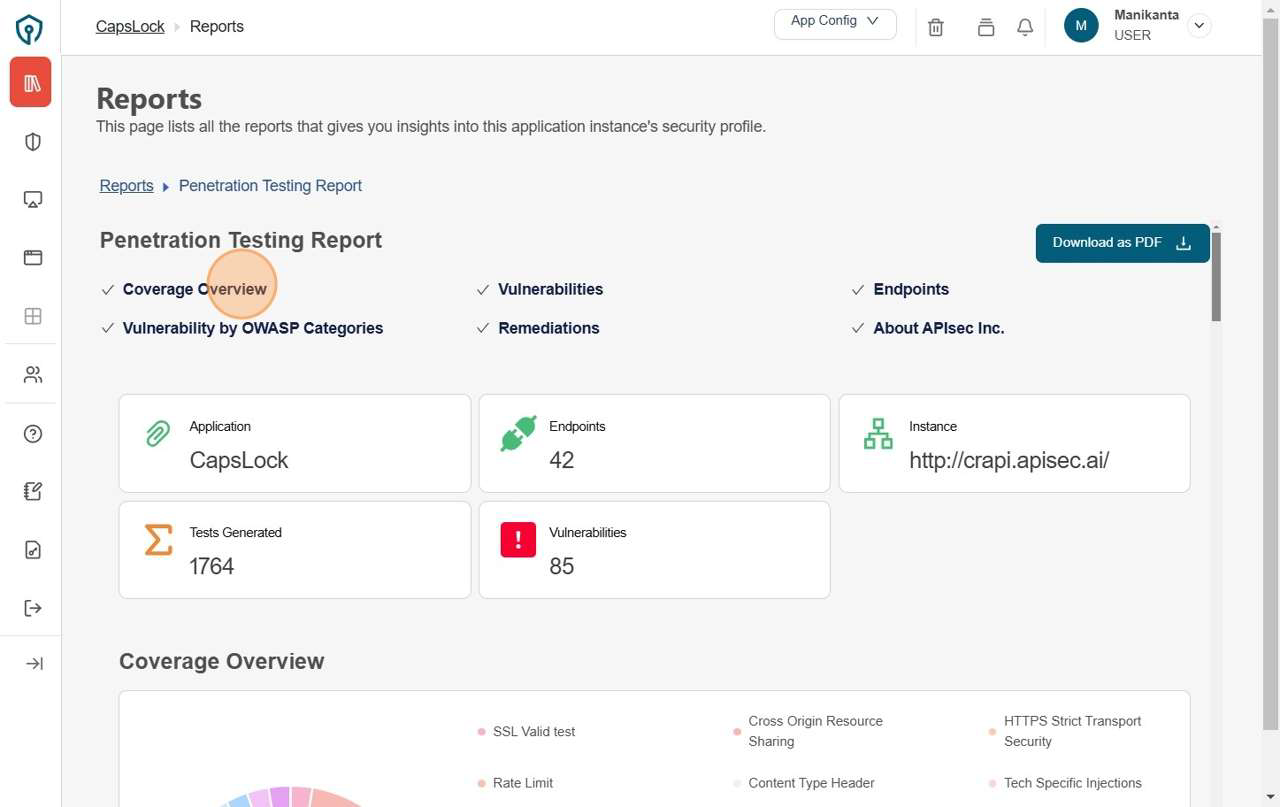
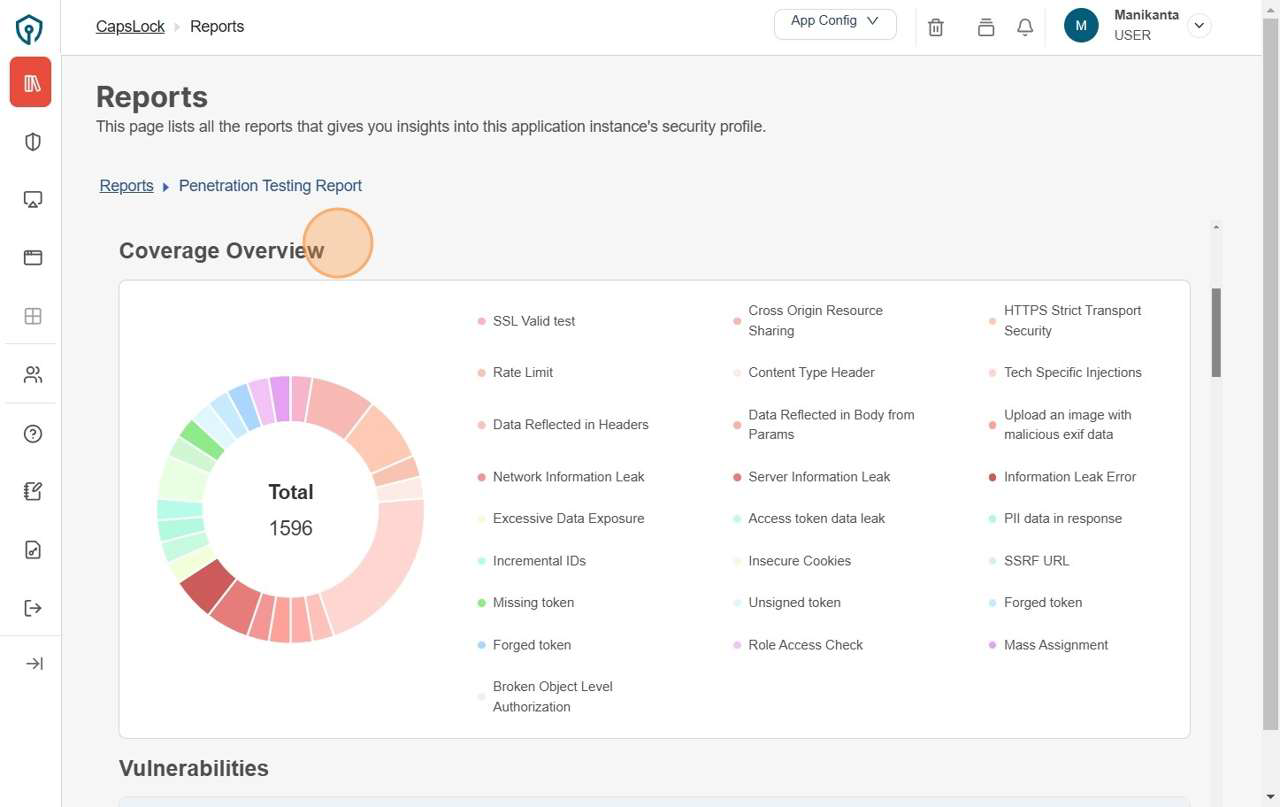
- Click "Vulnerabilities" to view them.
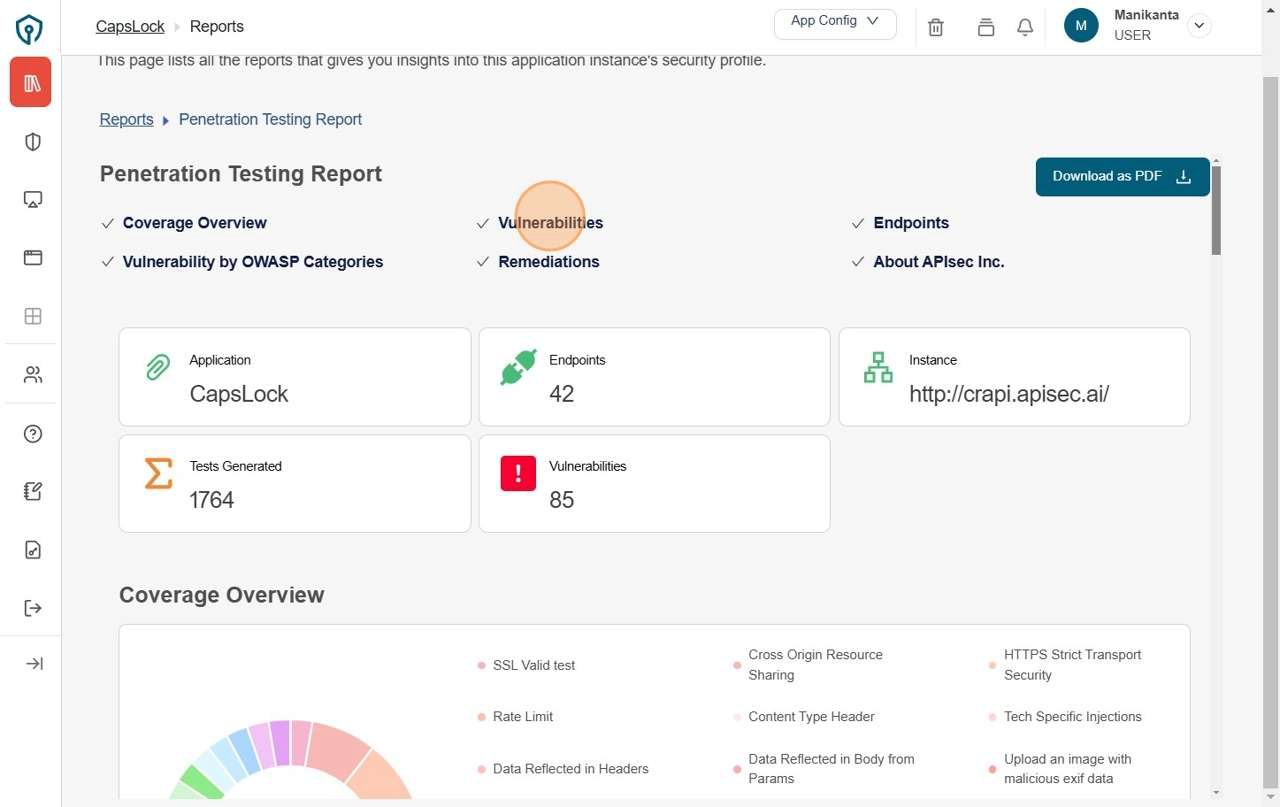
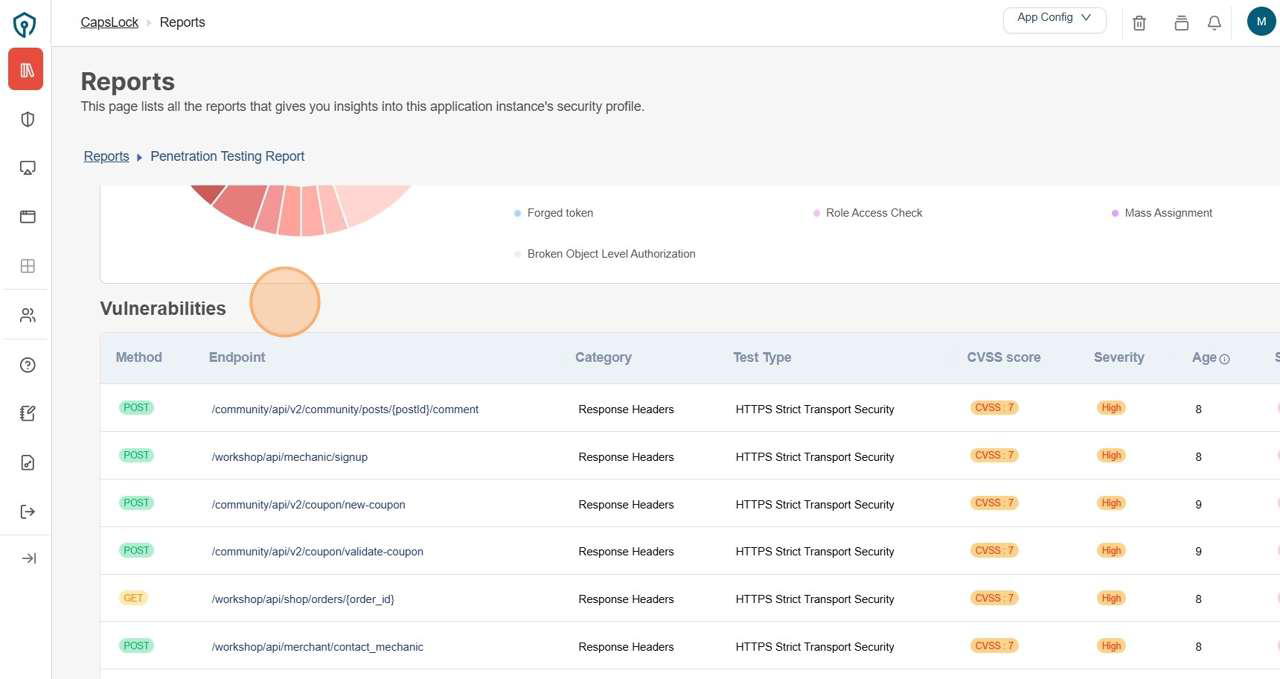
- Click "Endpoints" to view them.
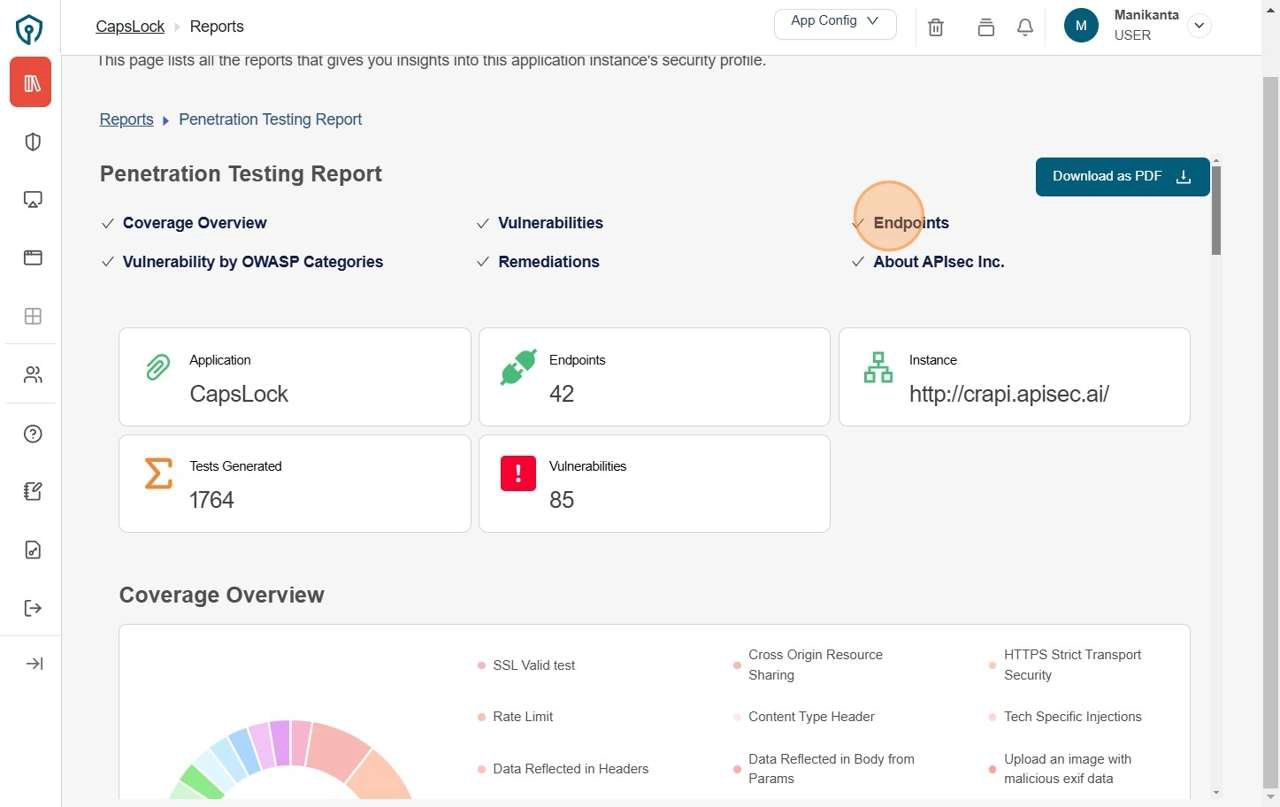
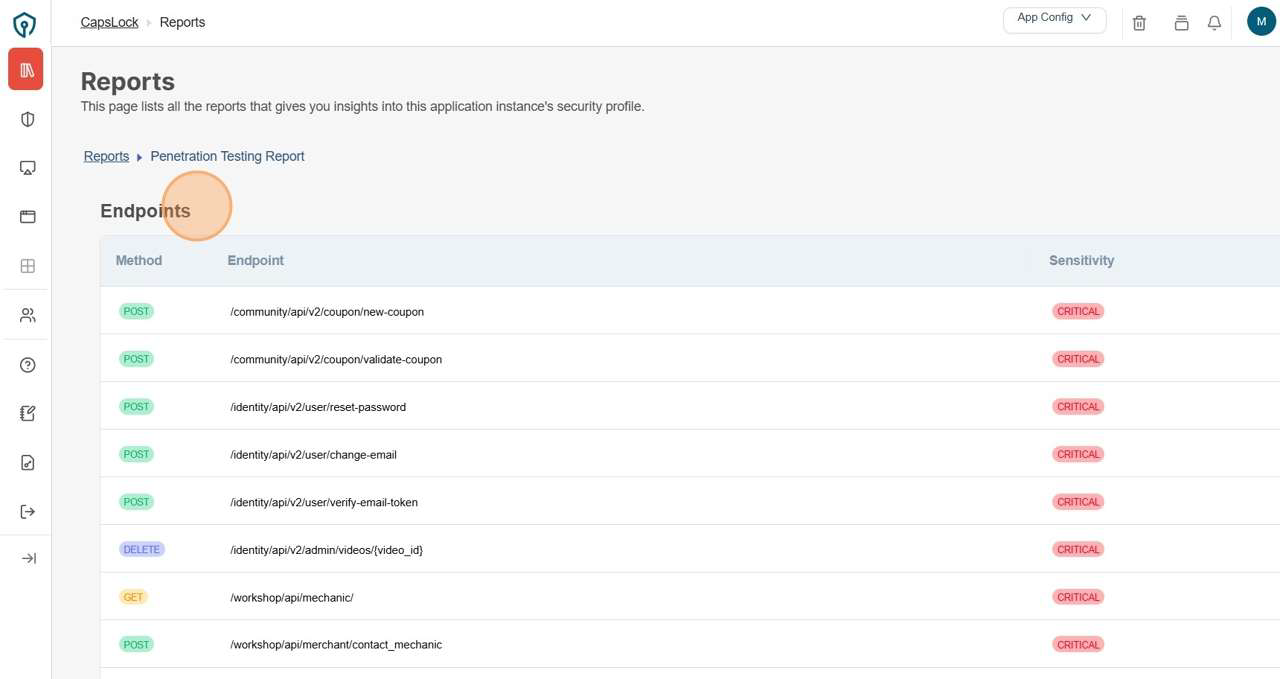
- Click "Vulnerability by OWASP Categories" to view the OWASP Categories.
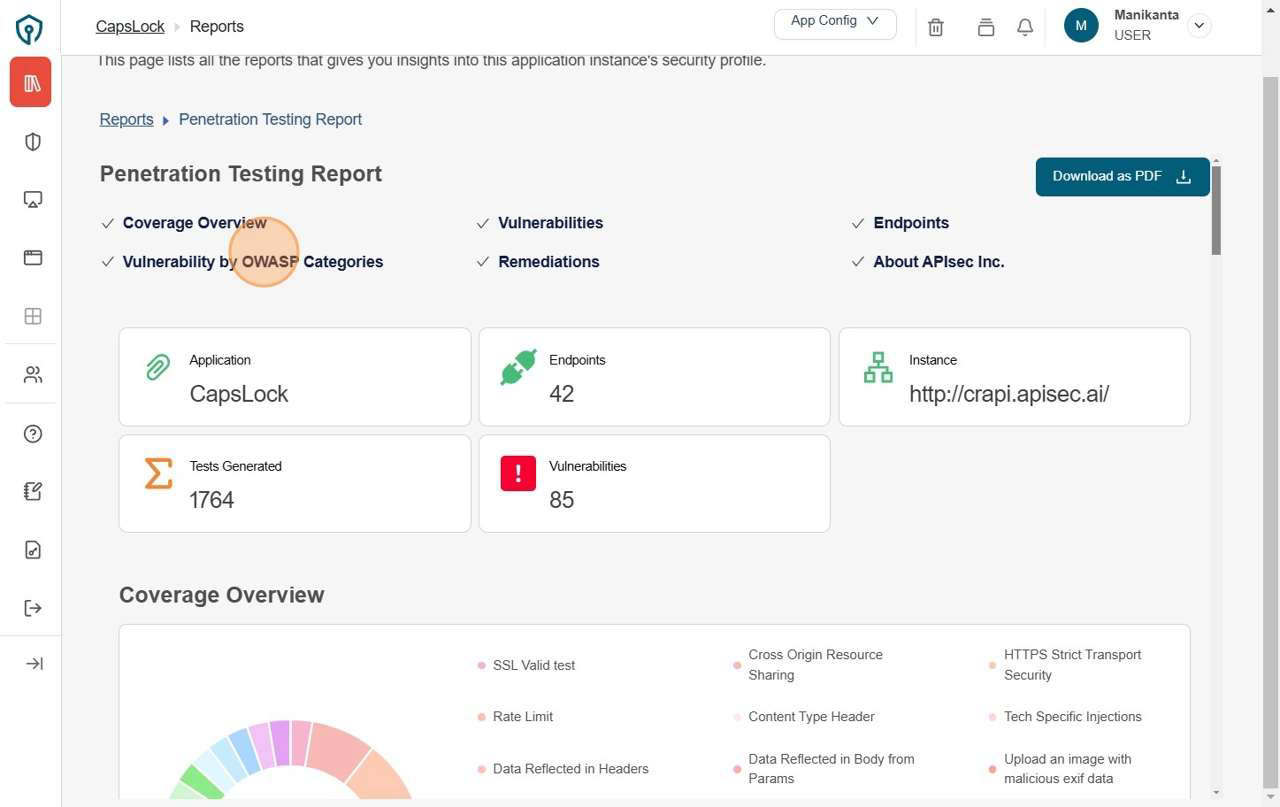
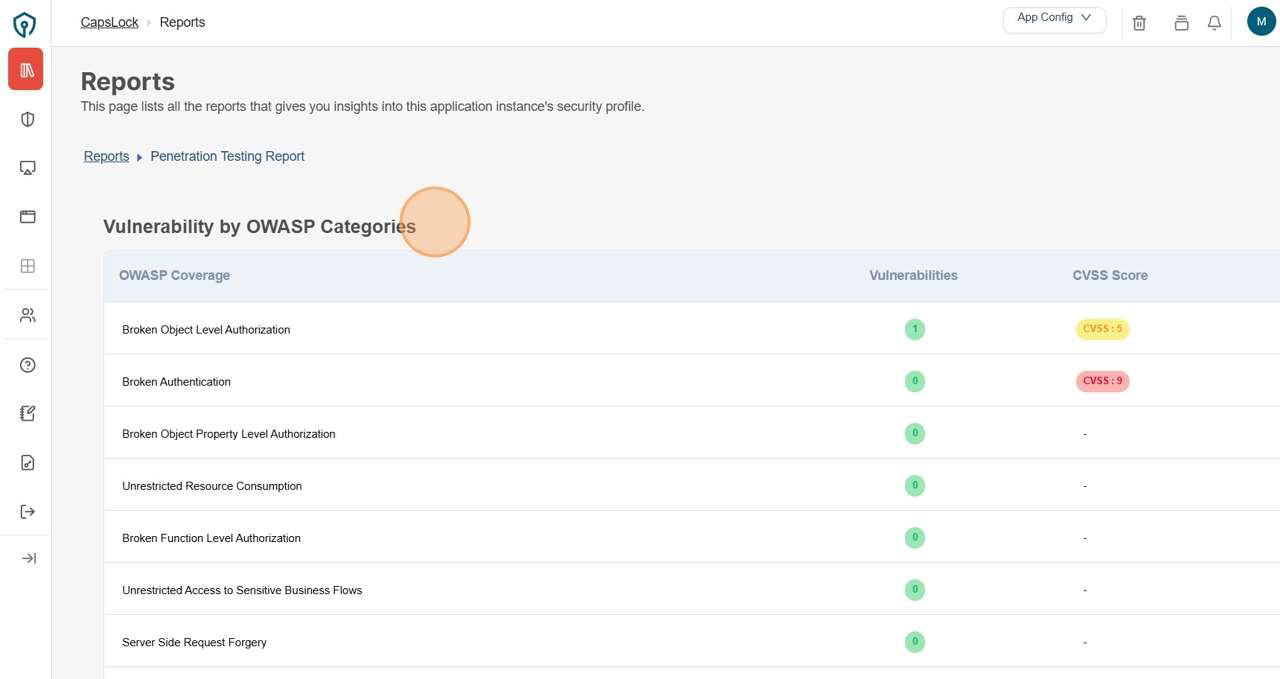
- Click "Remediations" to view the table.
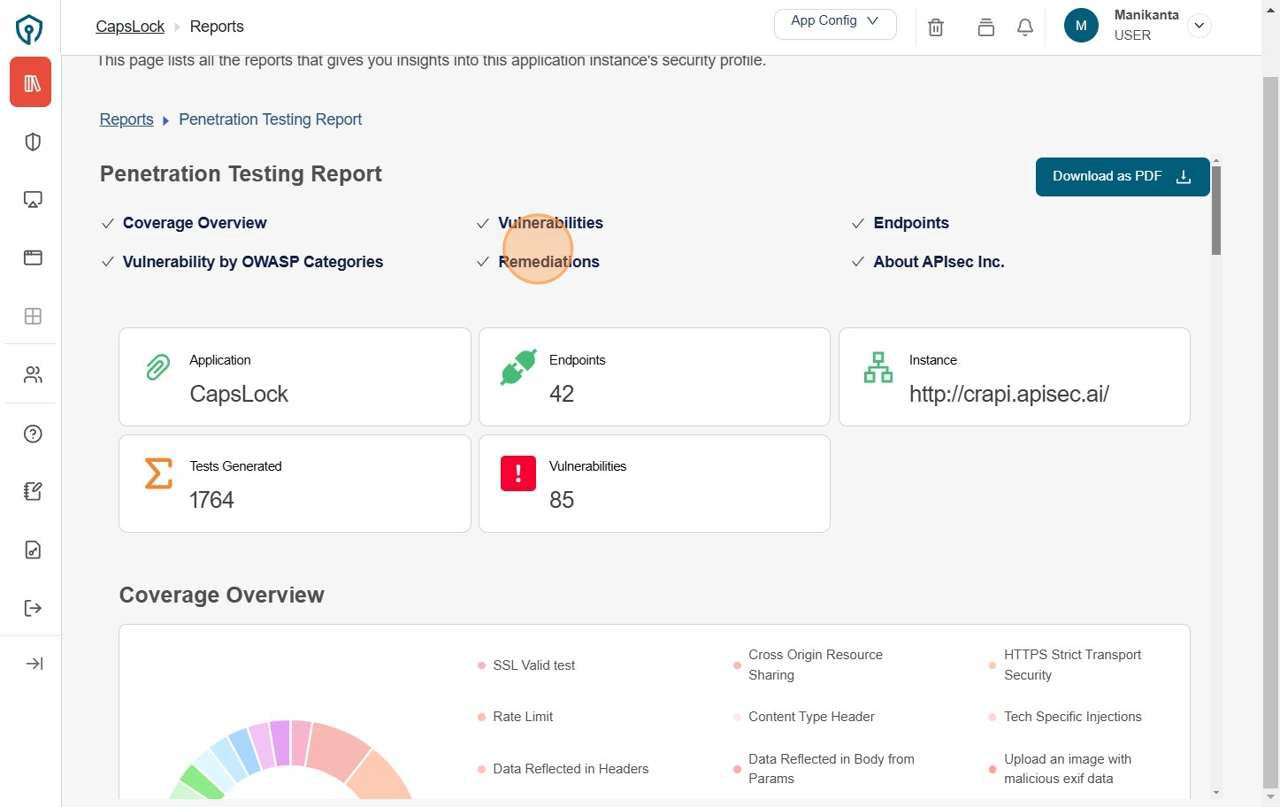
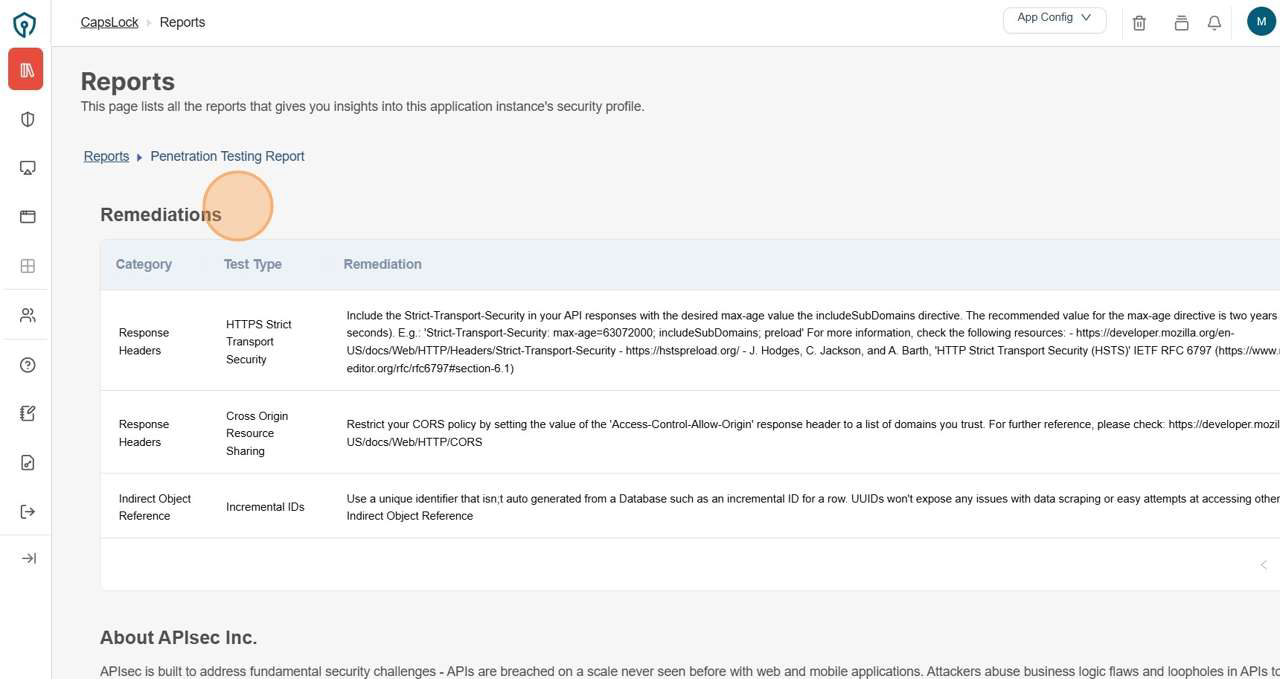
- Click "About APIsec" to know APIsec.
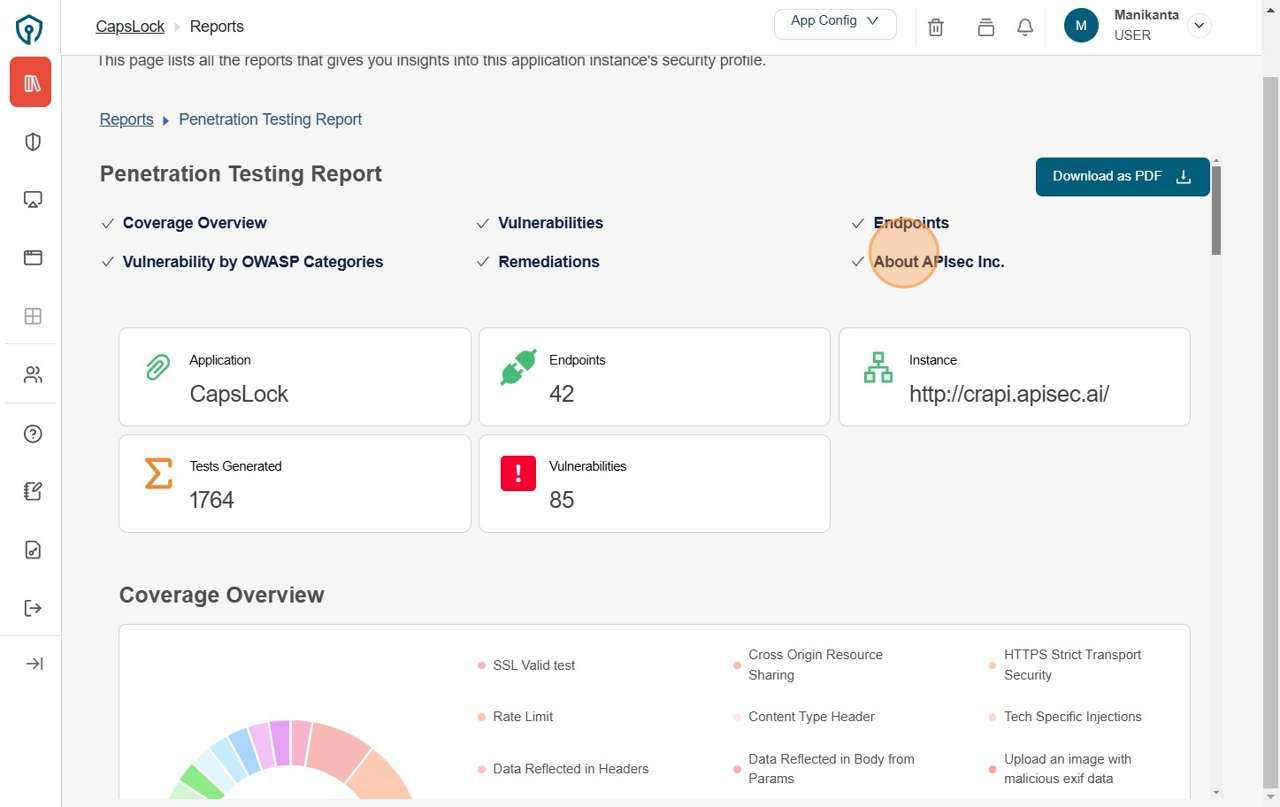
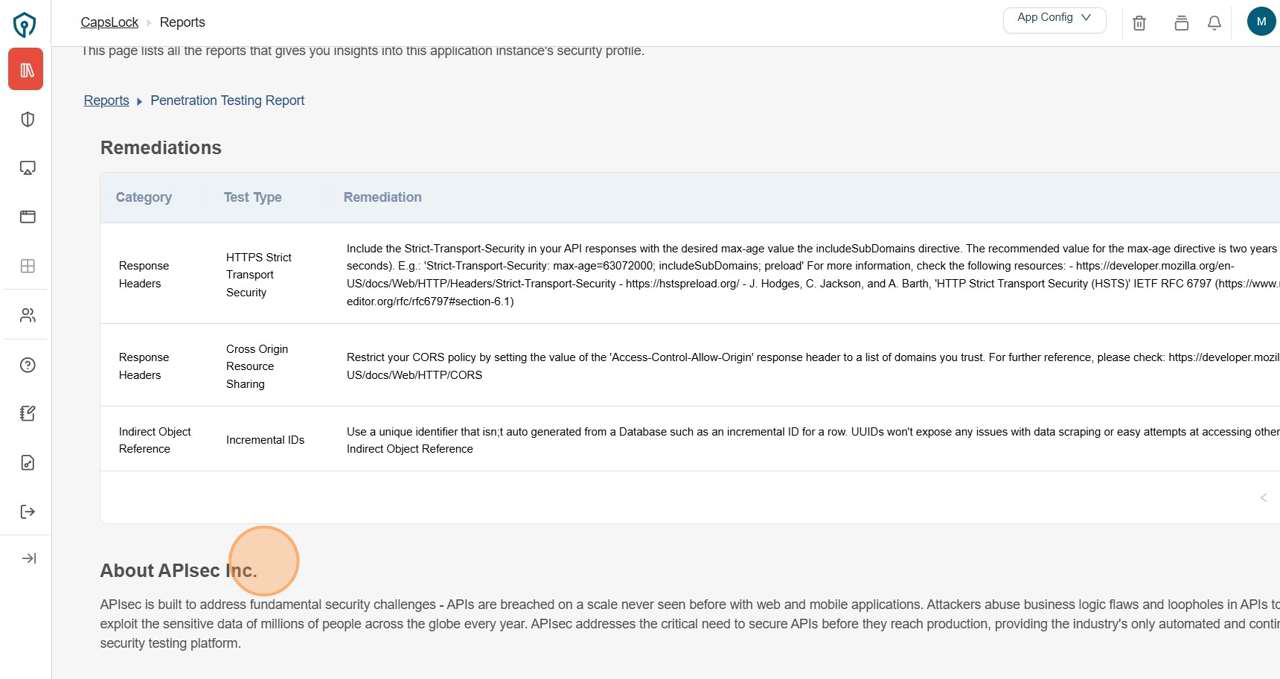
- Click "Download as PDF to download the report.