How to mark a known vulnerability as a Accept Risk
Navigate to URL
Open your browser and visit: https://<your-tenant>.apisecapps.com
Visit the application.
- Click on "See more" to open the application
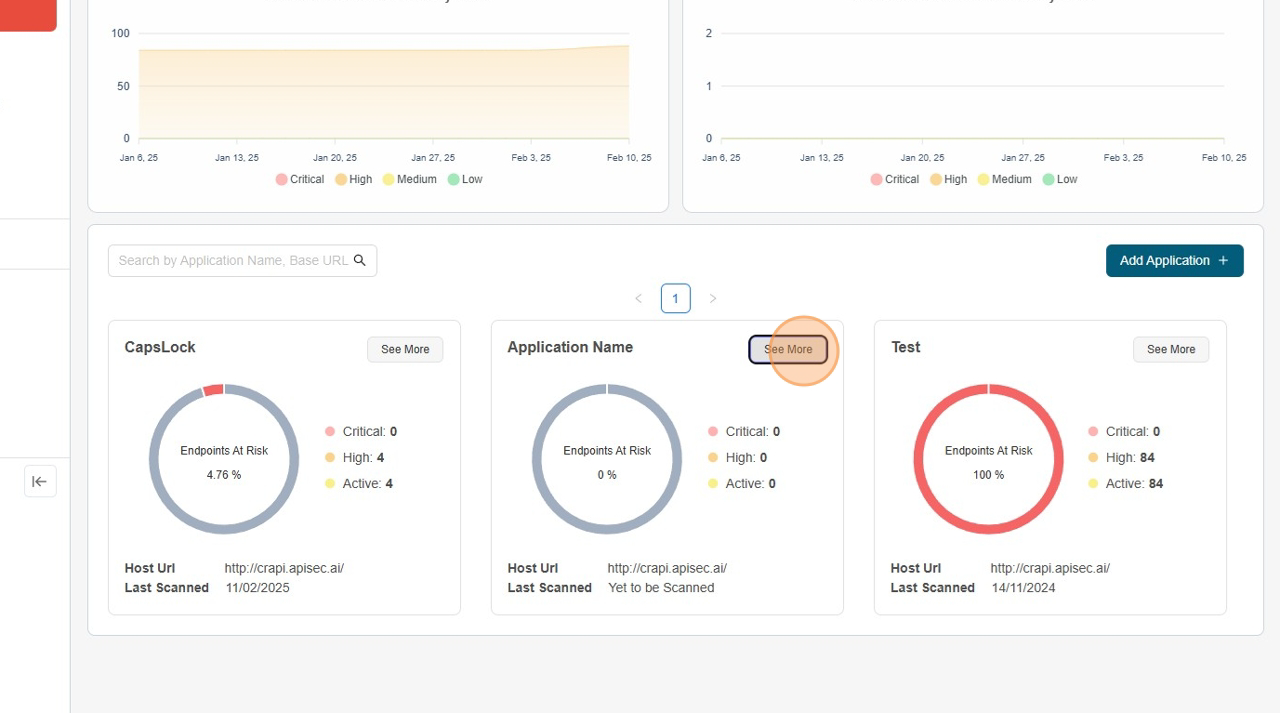
Accept Vulnerability Risk
-
Click "Vulnerabilities" Tab.
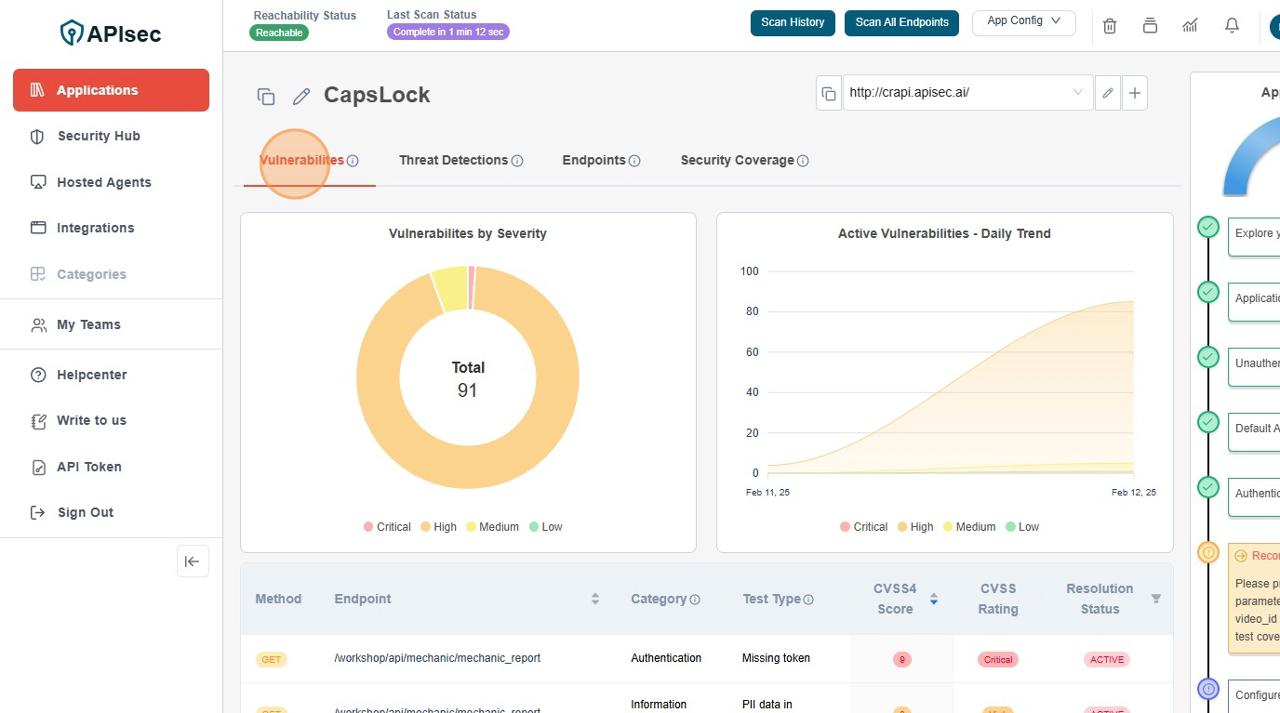
-
Click on row to view "Report"
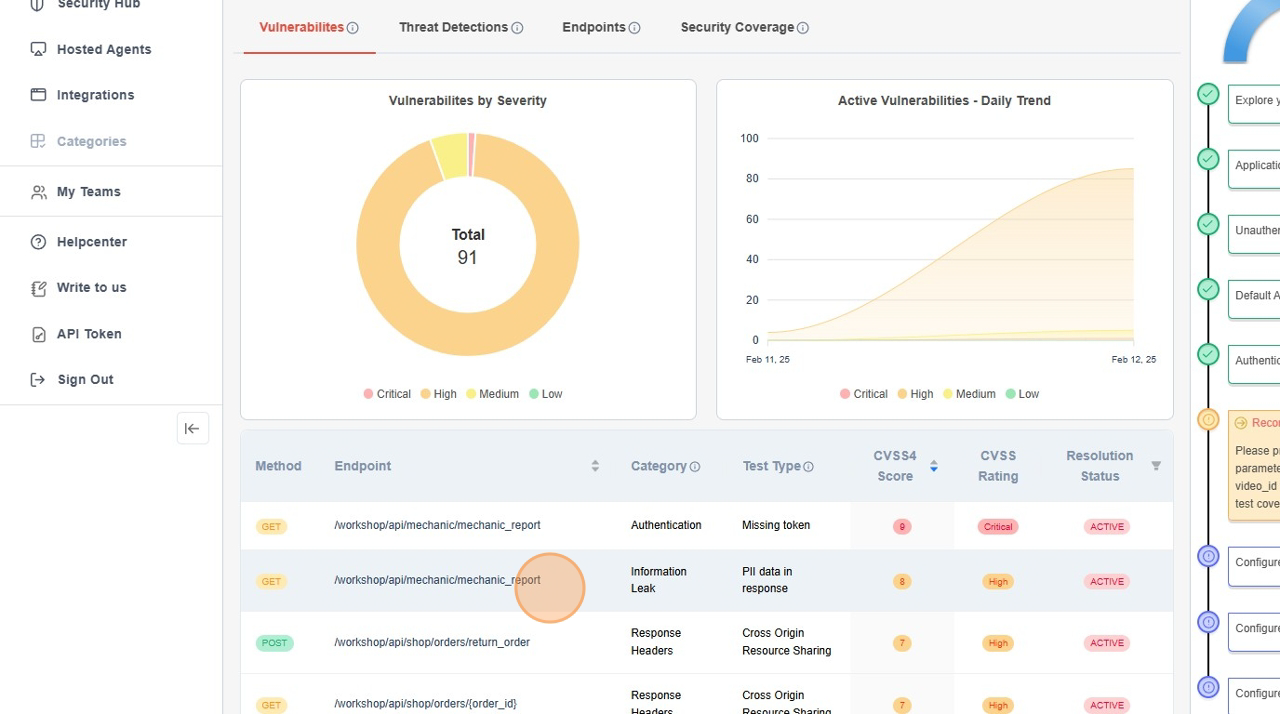
-
Click on the setting dropdown.
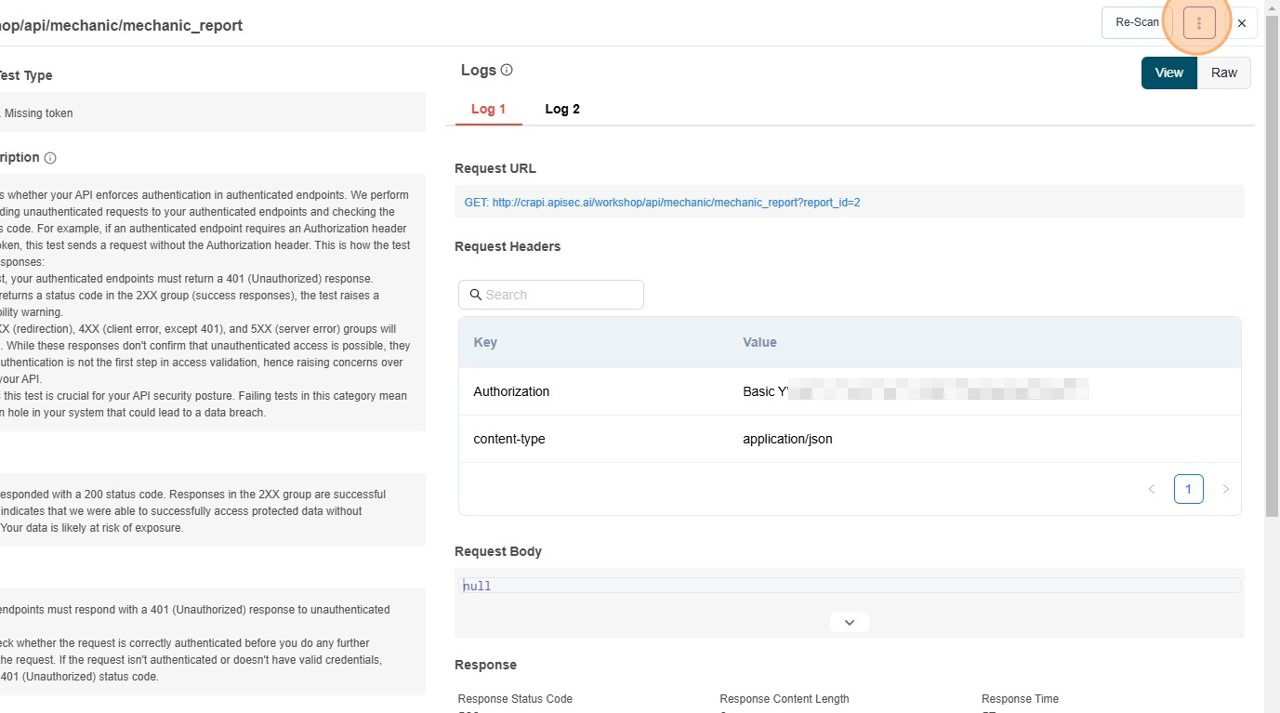
-
Click on the I accept the risk option.
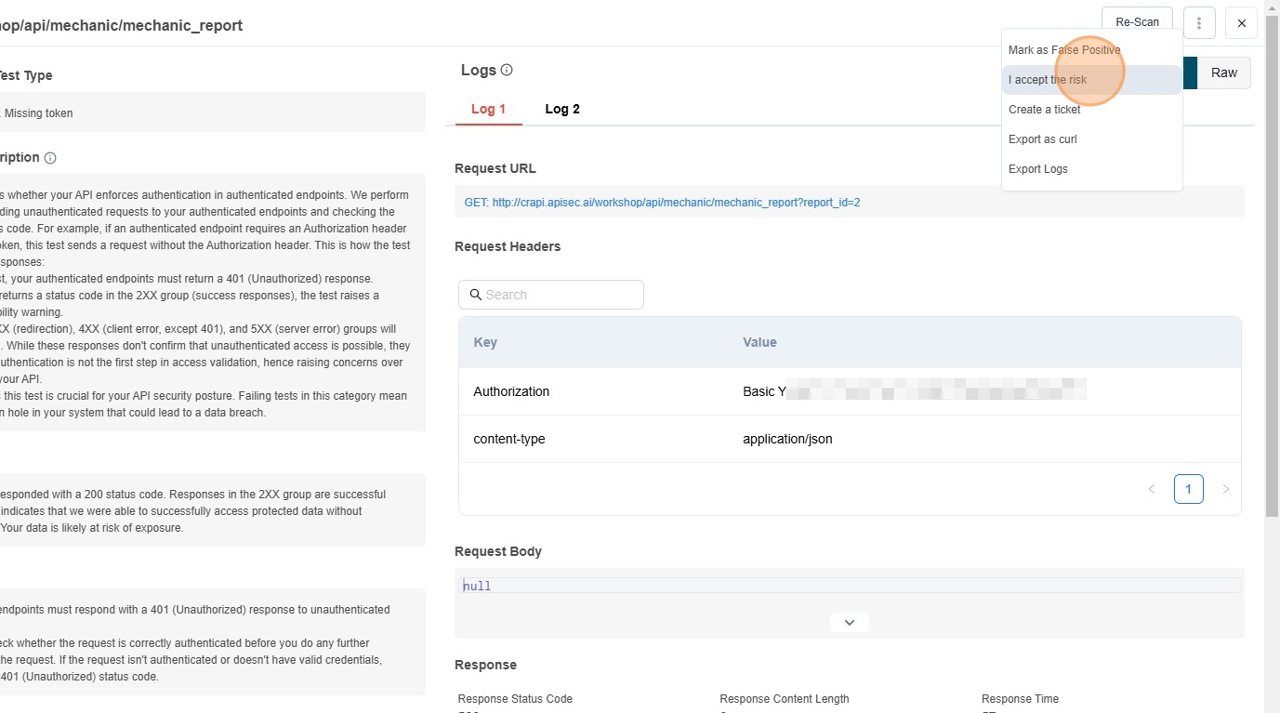
-
Fill the reason.
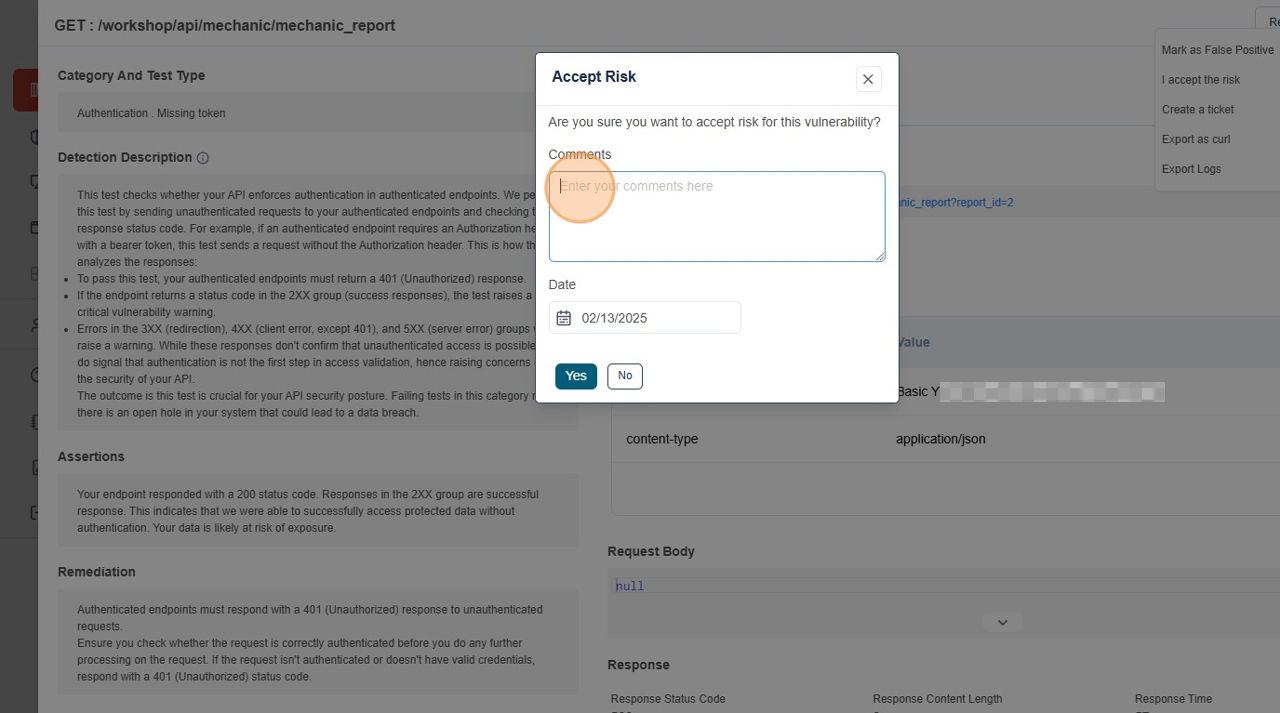
-
Click Yes to confirm
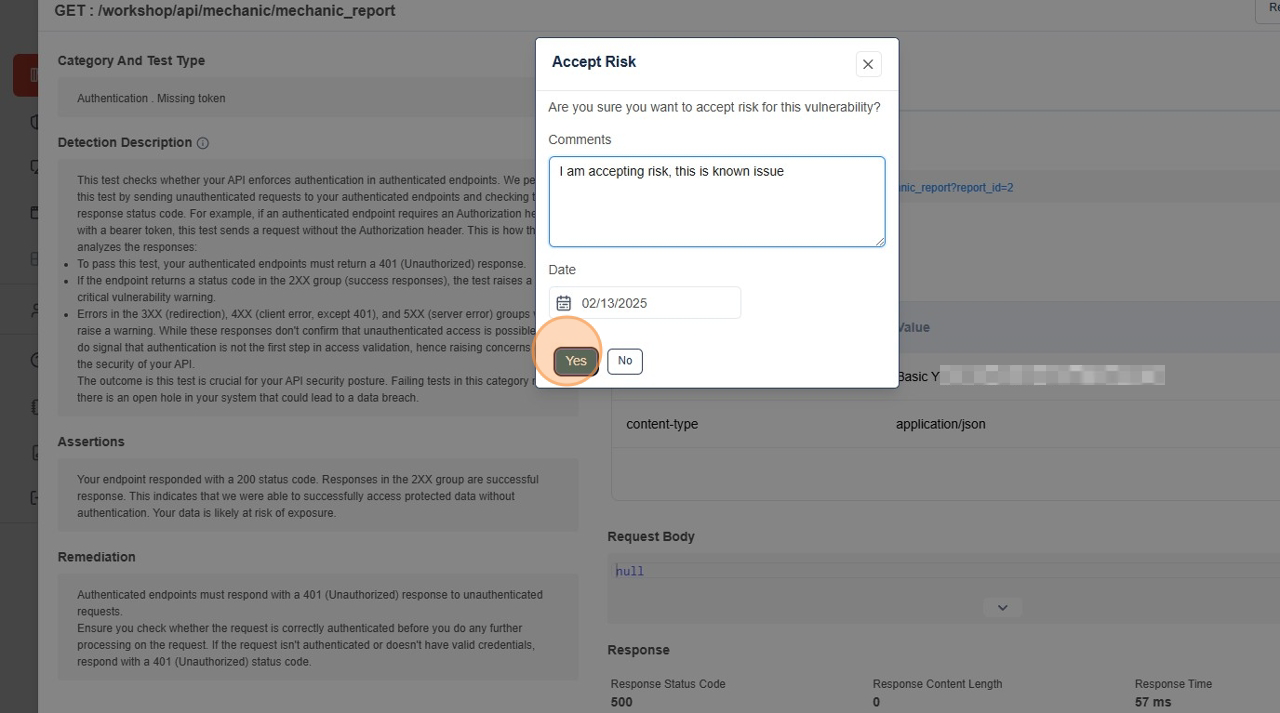
-
Check the Risk Acceptance details in the vulnerability details page
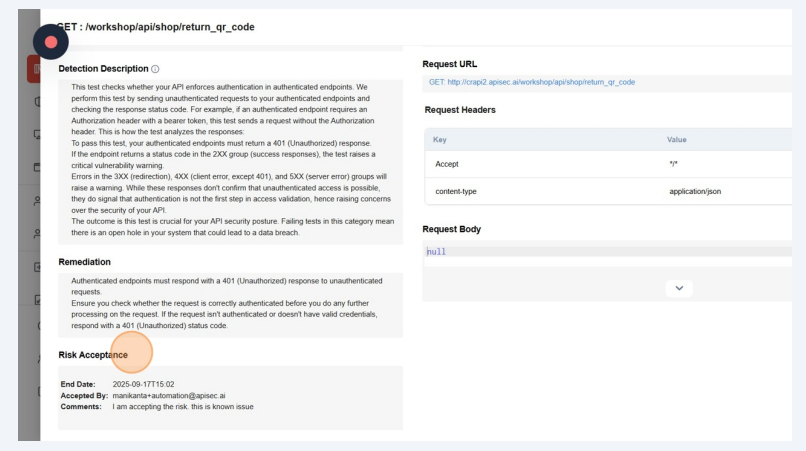
-
Click on close modal
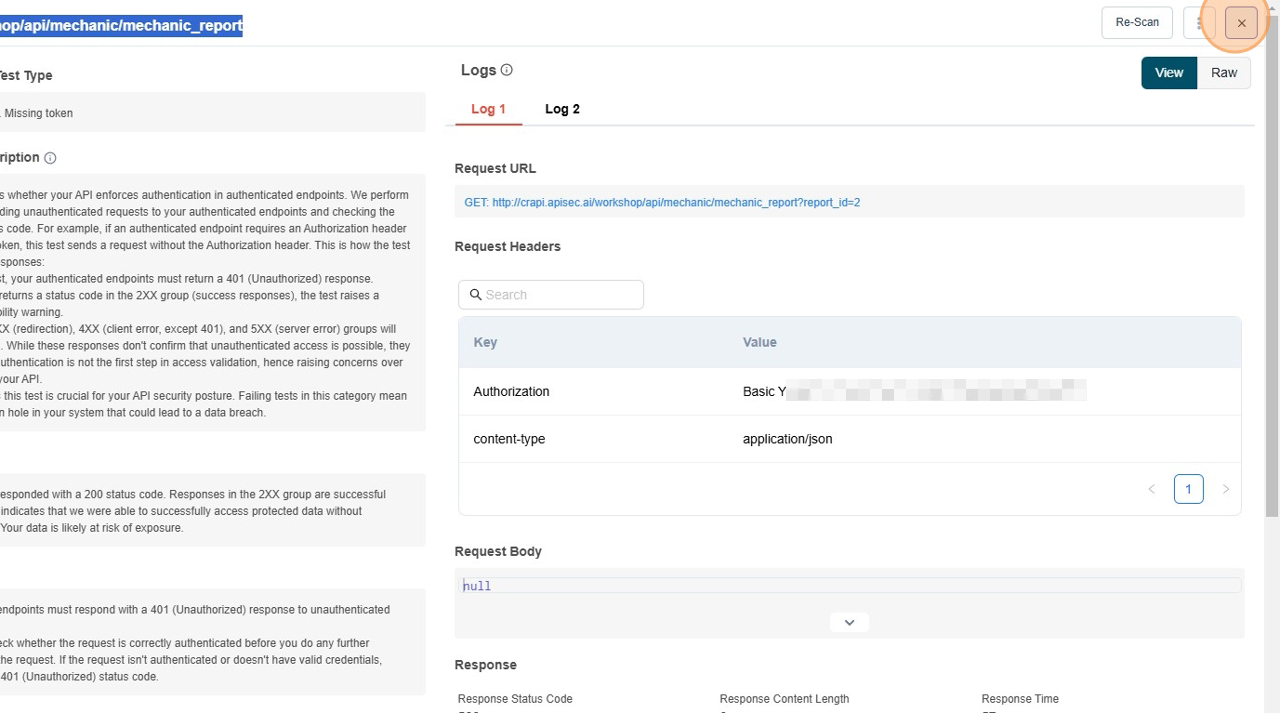
-
Visit Vulnerabilities Tab again to check the Resolution Status of the risk accepted vulnerability, changed to RISK_ACCEPTED
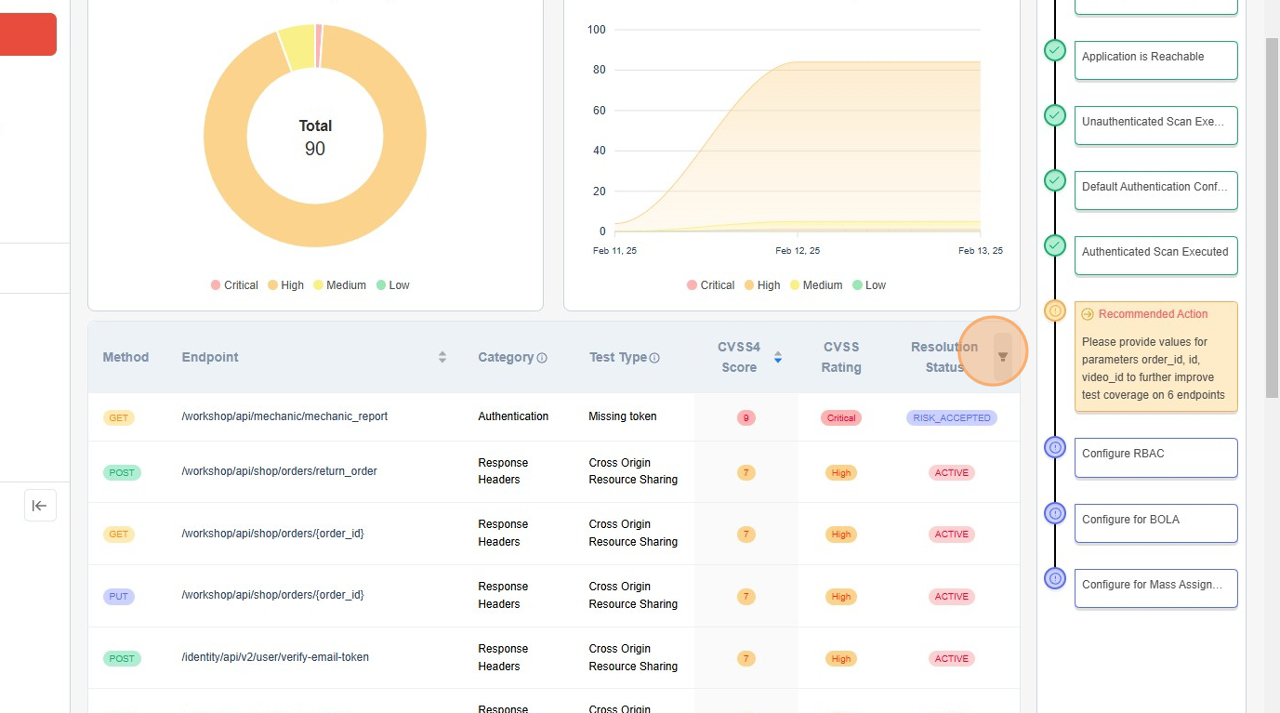 note
noteUsers with View permissions cannot accept vulnerability risk in shared application
Revoke Accepted Vulnerability Risk
-
Visit Applications
-
Click on "See more" to open the application
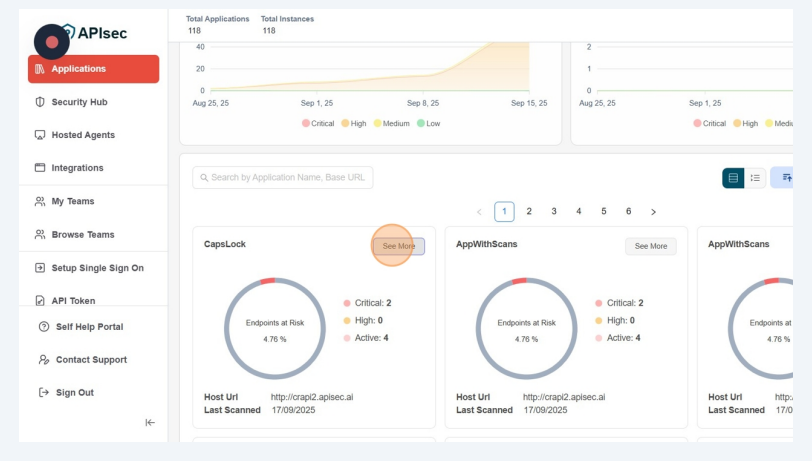
-
Visit Vulerability tab and click on the vulnerabilty which has the Resolution Status as RISK_ACCEPTED
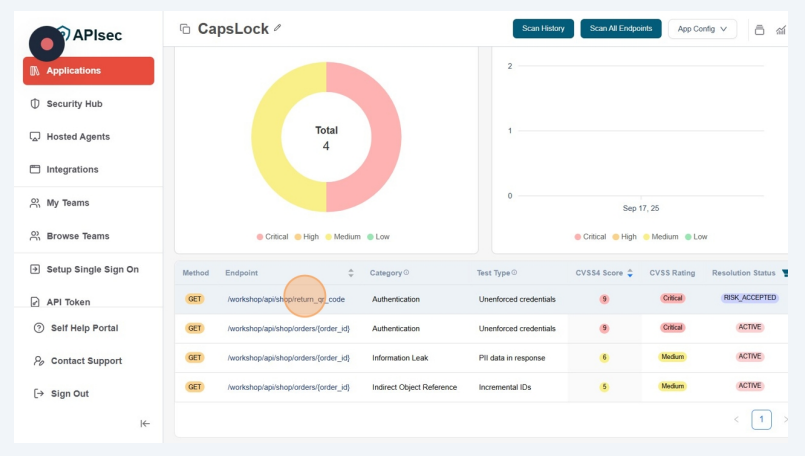
-
Click on the Revoke Risk Acceptance button
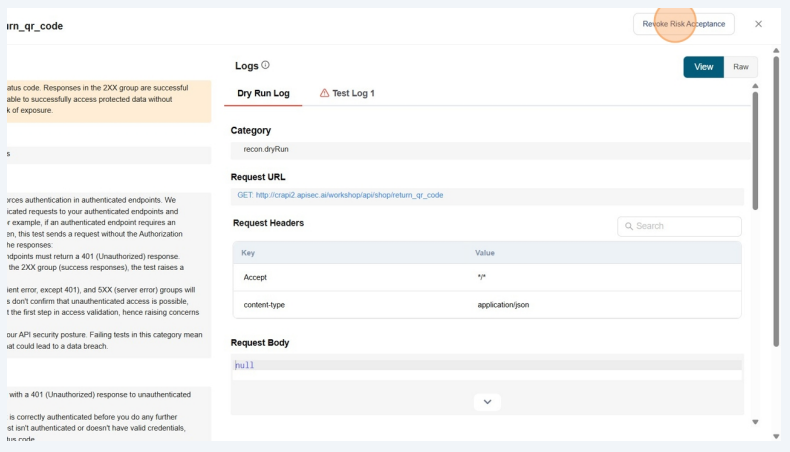
-
Now the Risk acceptance successfully revoked
 note
noteUsers with View permissions cannot revoke accepted vulnerability risk in shared application
Read more about Issue trackers
For additional information, refer to the Issue Trackers FAQ