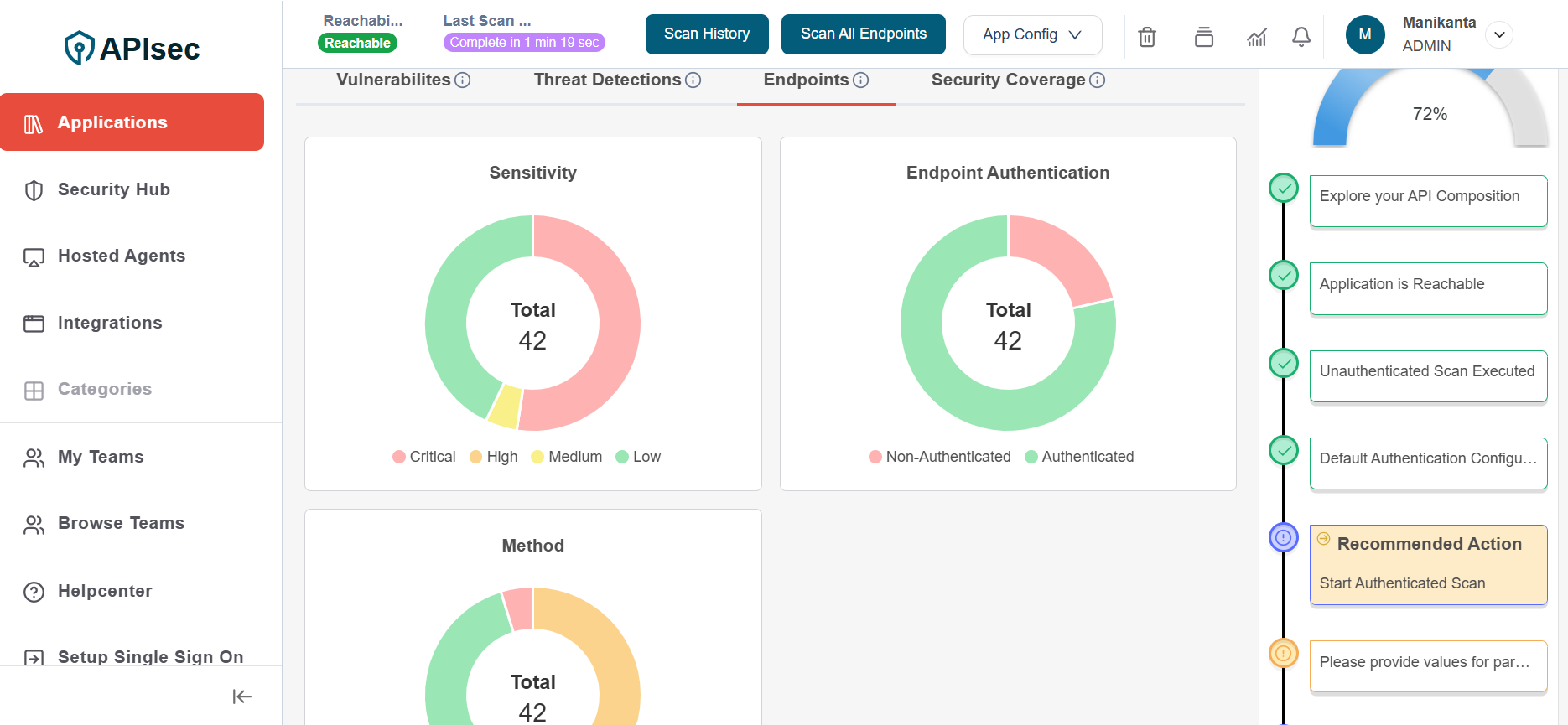Configure API Authentication
-
To configure API authentication,
-
In the App Model, Check the "Recommended Action" as "Configure API Authentication"
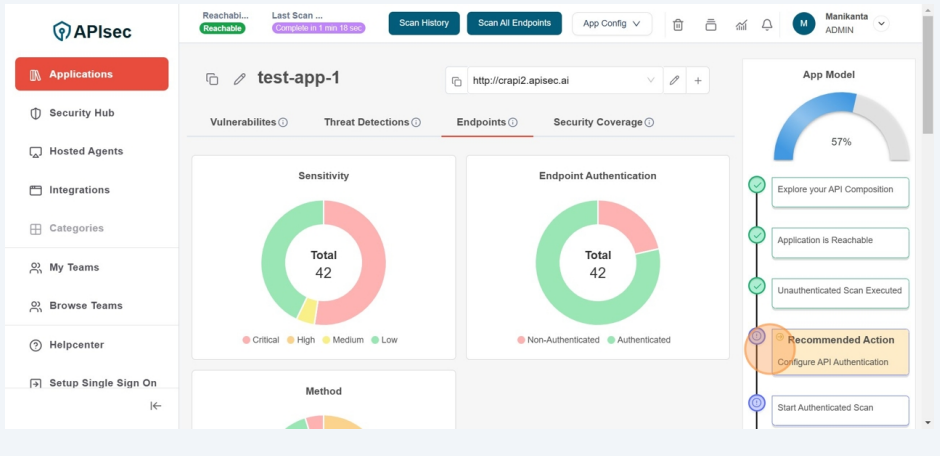
-
Click on the "Configure API Authentication" tab to create API authentication.
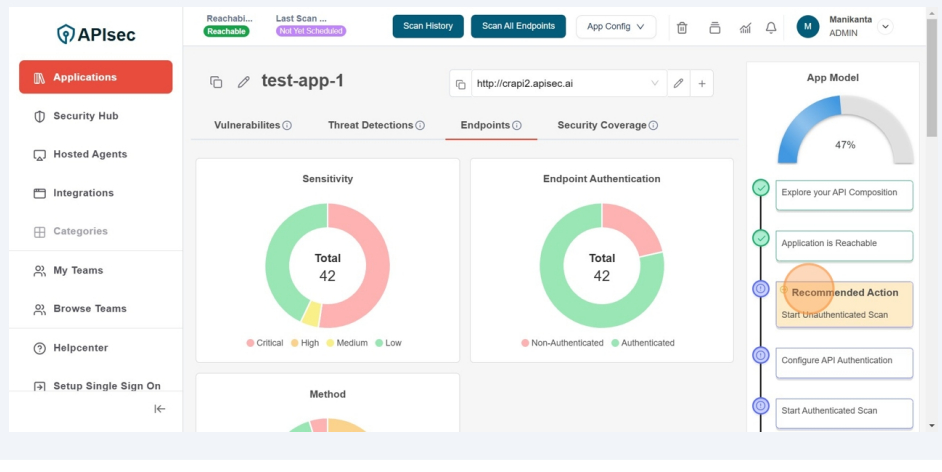
-
Now you will see "Setup authentication" window. In that window click on the "Add Authentication" button to create authentication.
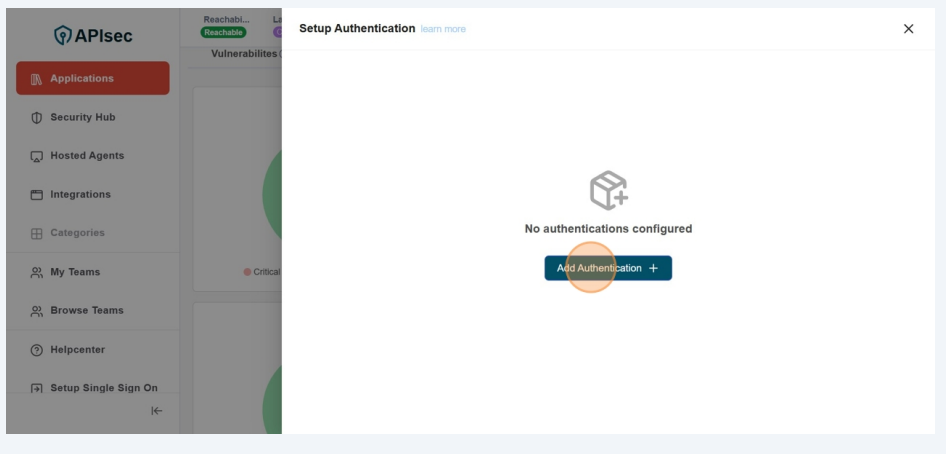
-
Now you fill the authentication form to create authentication and click on "Save Credentials".
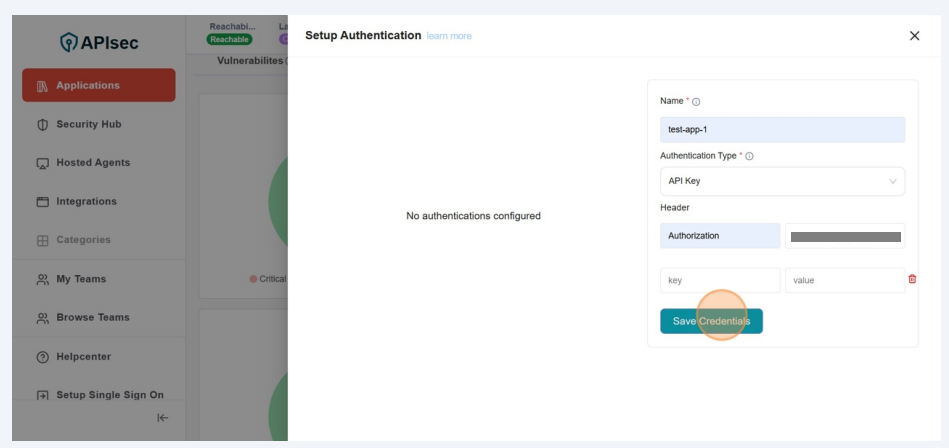
-
Now you will see authentication details.
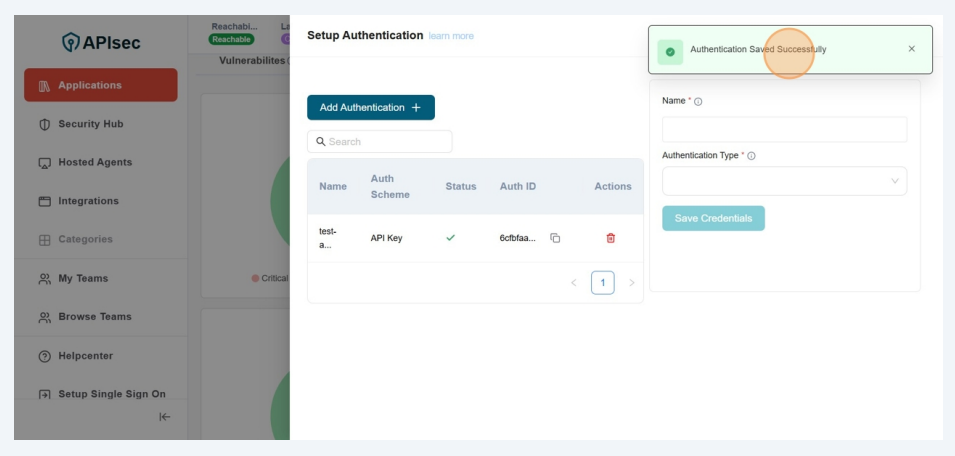
-
Now check in the "APP Model" where you will see "Default authentication configured" and the "Recommended Action" as "Start Authenticated Scan"