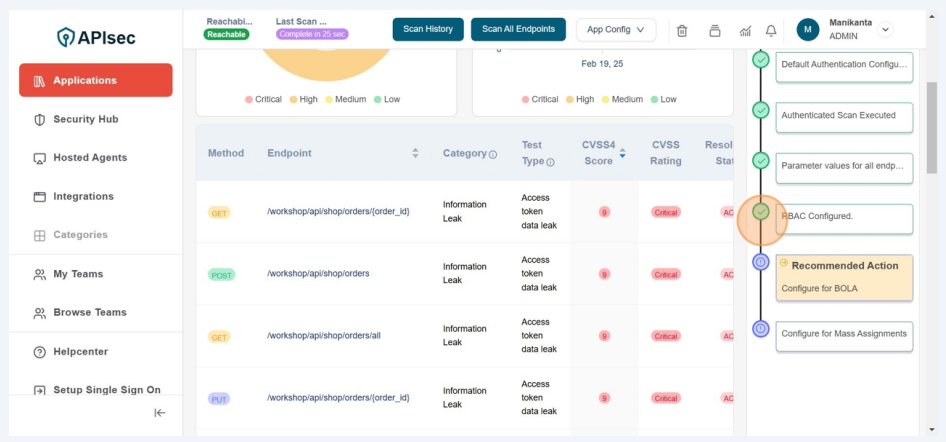Configuring RBAC
- To configure RBAC from the App Model, check the tab "Recommended Action" as "Configure RBAC" tab
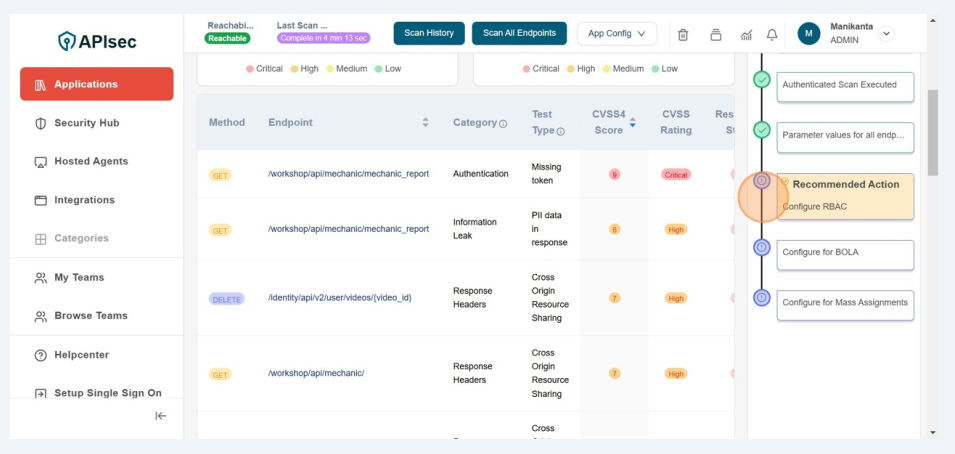
- Now click on the tab to "Configure RBAC"
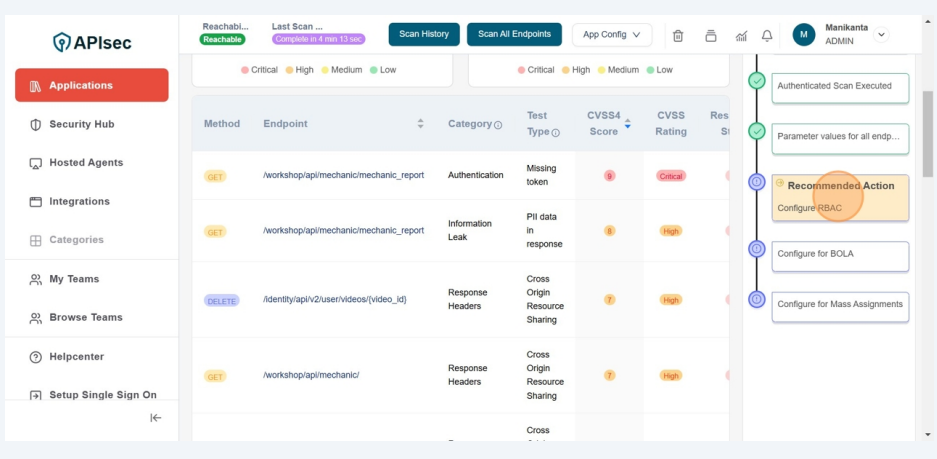
-
Now you will see a text "We need a role associated to an authentication to discover permissions for the endpoints. Please add the role to discover RBAC permissions" and "Add Roles" button
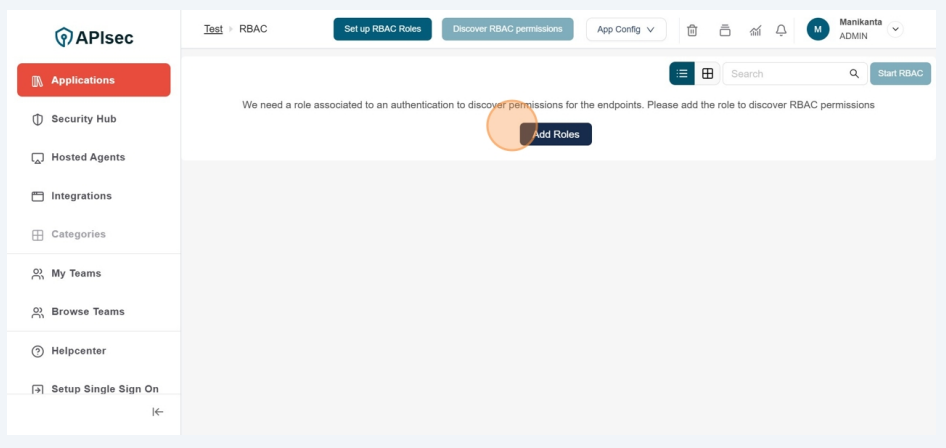
-
Now click on the "Add Roles" button to proceed furthur.
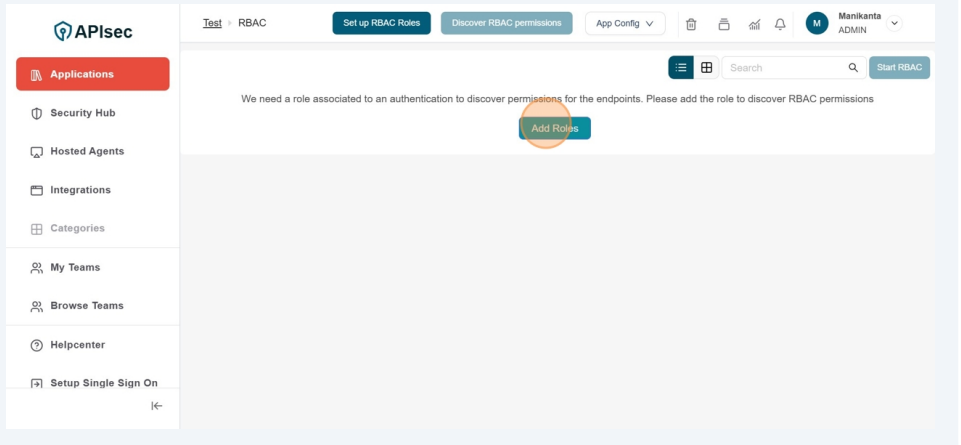
-
Now you will see "Setup RBAC Roles" screen
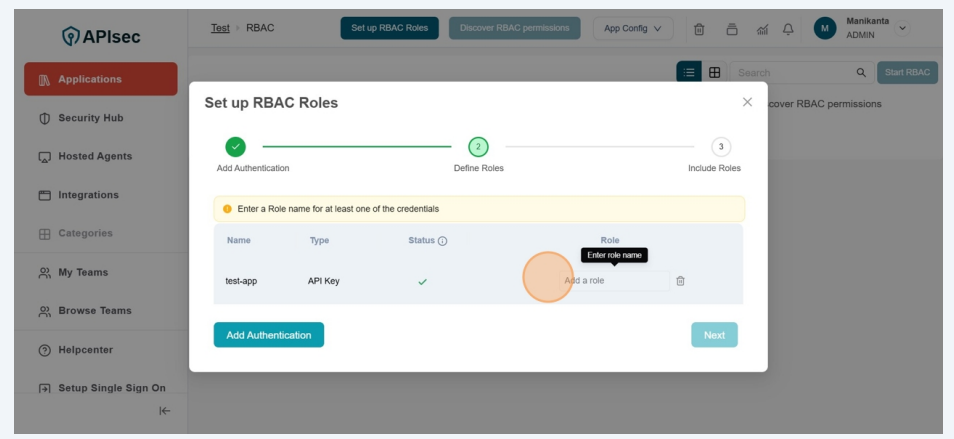
-
Now you have to enter a value in the Add role input box and
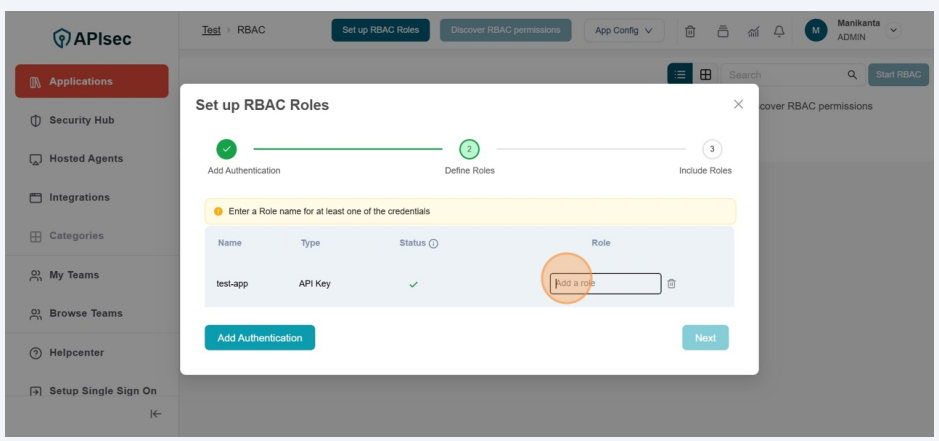
-
After entering the role click on the "Next" button
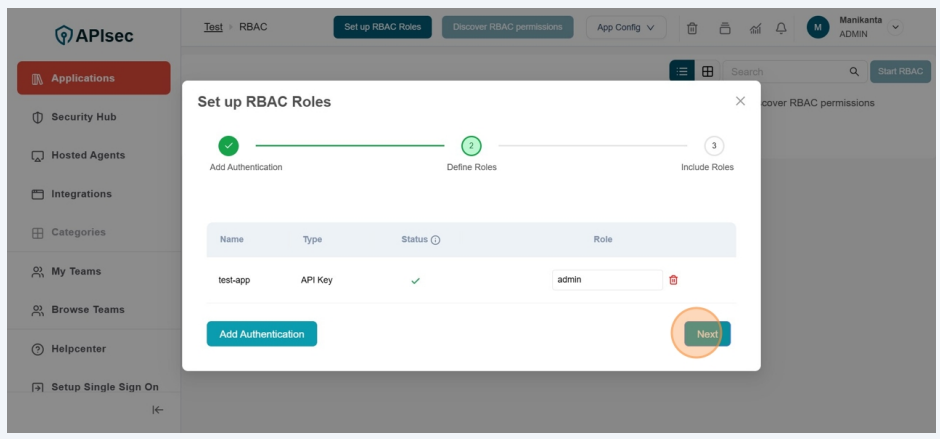
-
Now you will see "Discover RBAC Permission" screen.
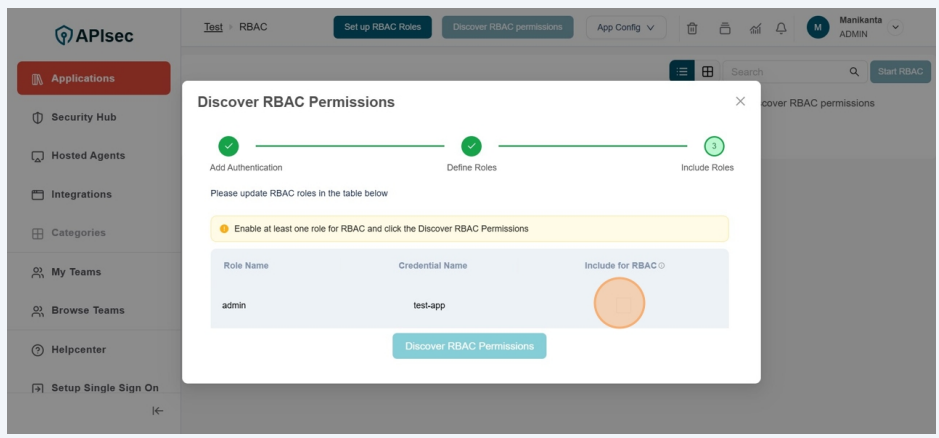
-
Now select the check box in "Include for RBAC" column and click on "Discover RBAC Permissions" button
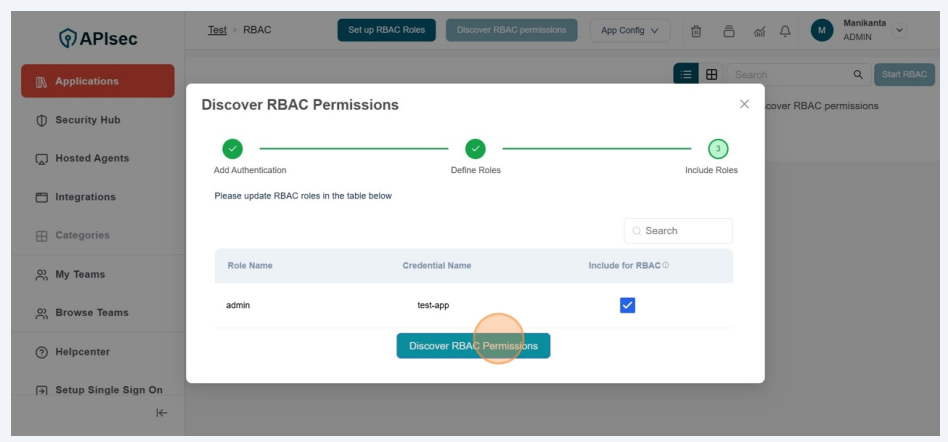
-
Now you have wait until ednpoints are loaded.
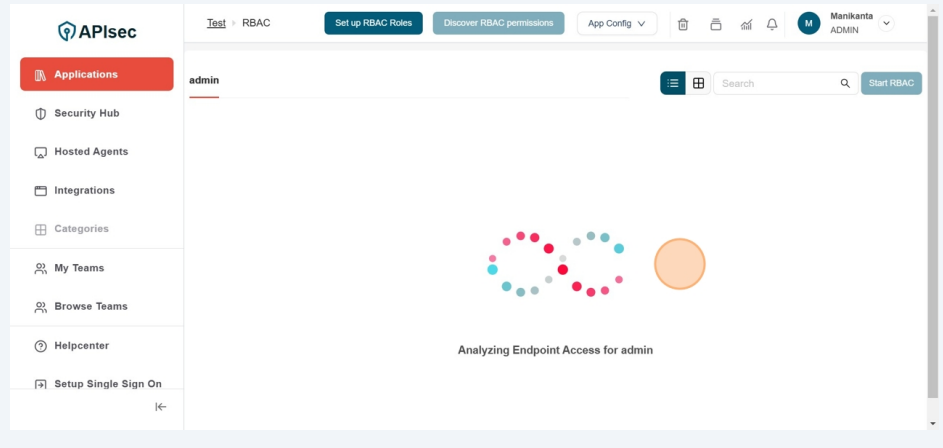
-
You will see list of endpoint.
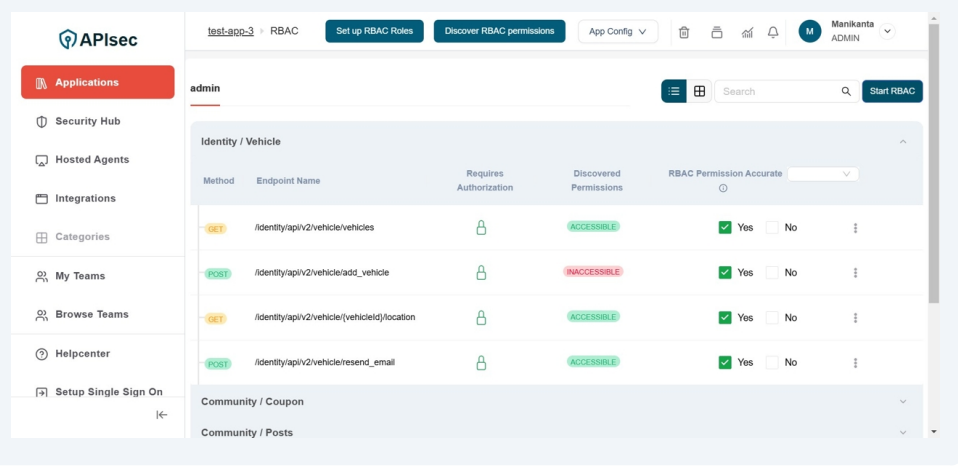
-
Now Click on "Start RBACK" button
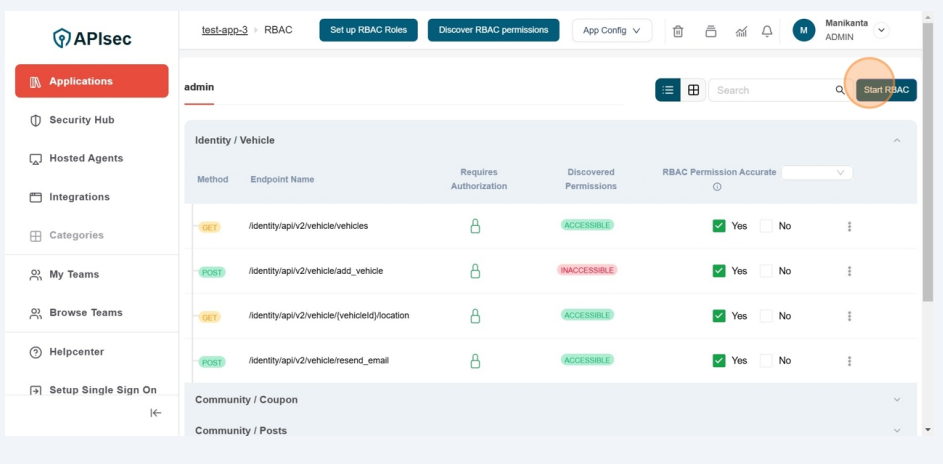
-
Now in the "Start RBACK Modal" clcik on "Confirm" button.
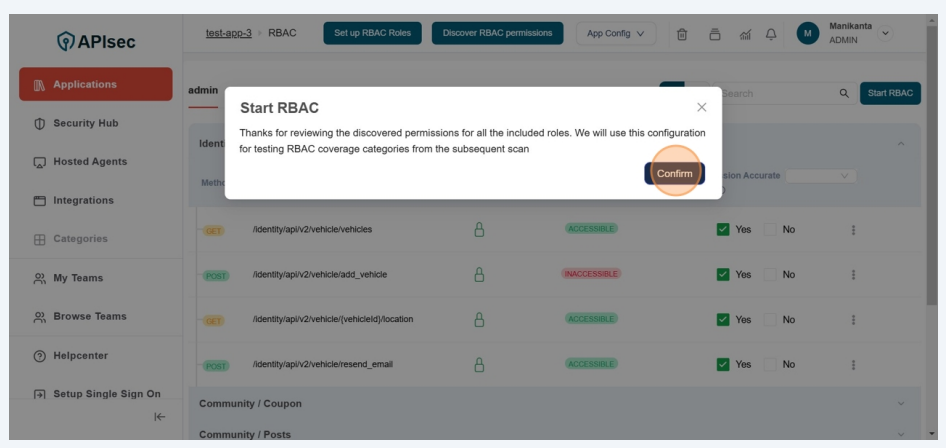
-
Now in the "App Model" you can see a tab with "RBAC Configured"