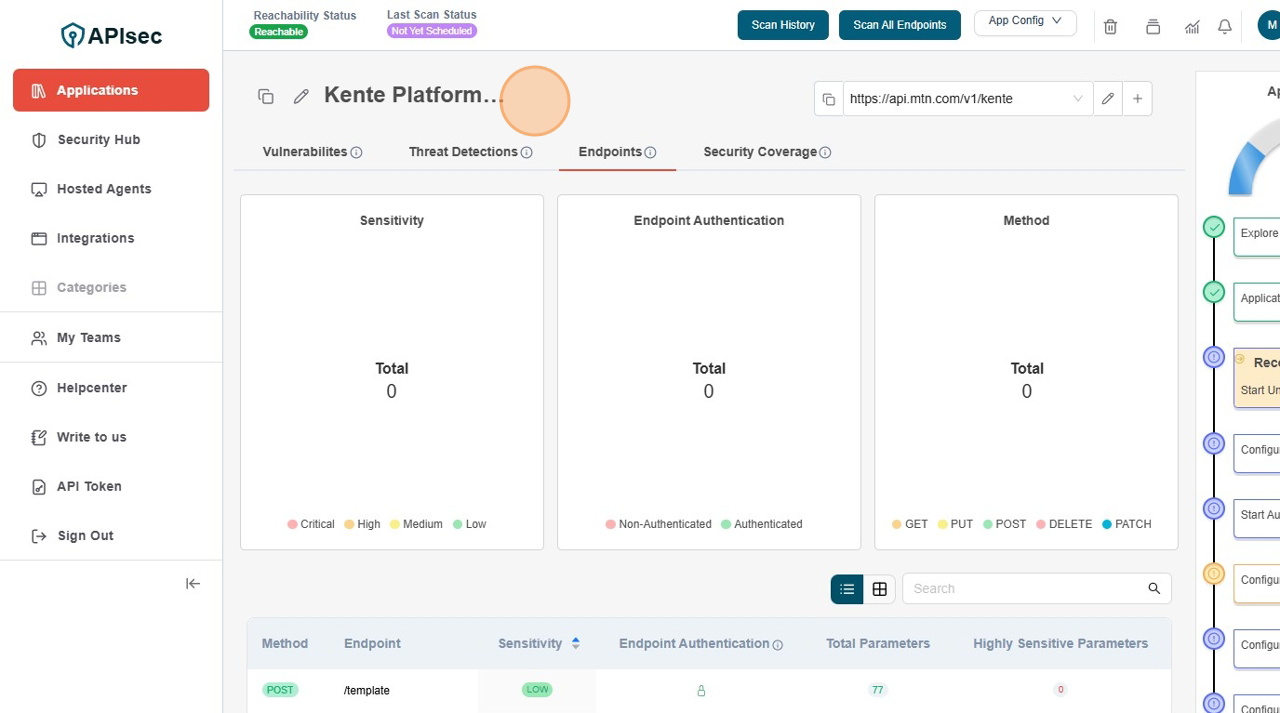How To Onboard An Application Using Apigee API Gateway
Navigate to URL
Open your browser and visit: https://<your-tenant>.apisecapps.com
Start Adding a New Application
Click on the "Add Application" button.
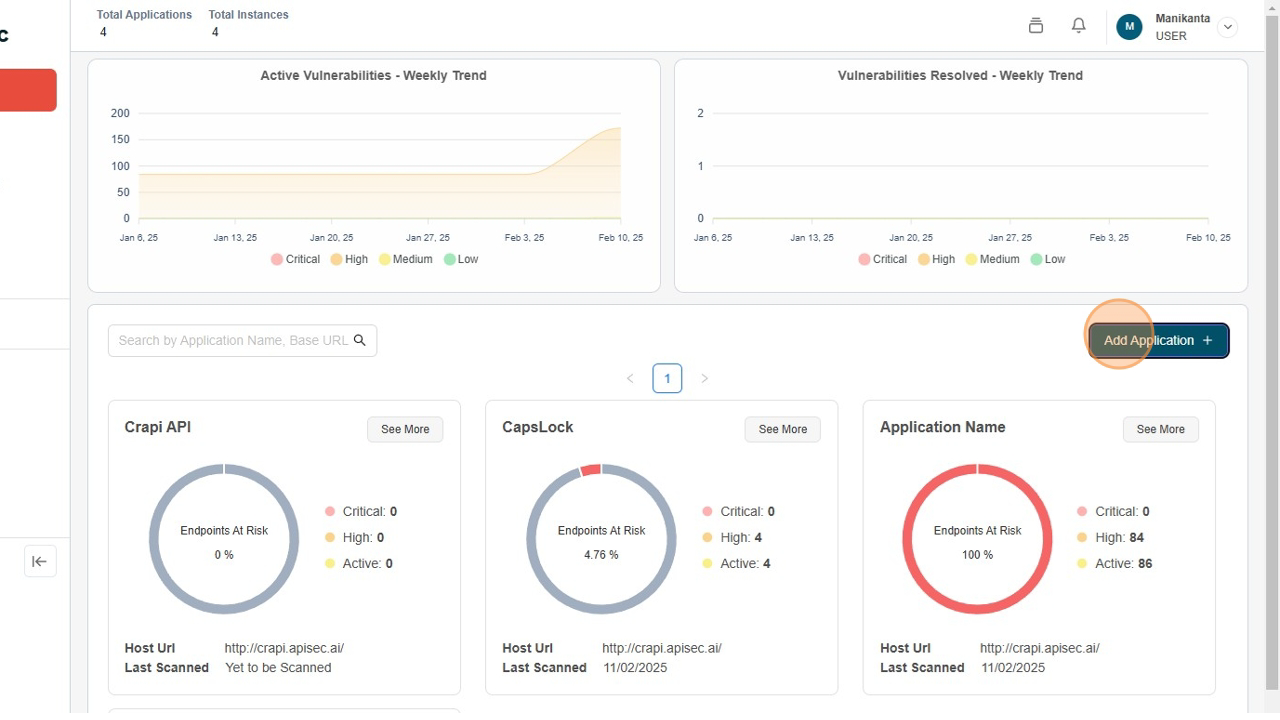
Select Apigee Gateway
-
Choose the "Apigee Gateway" option.
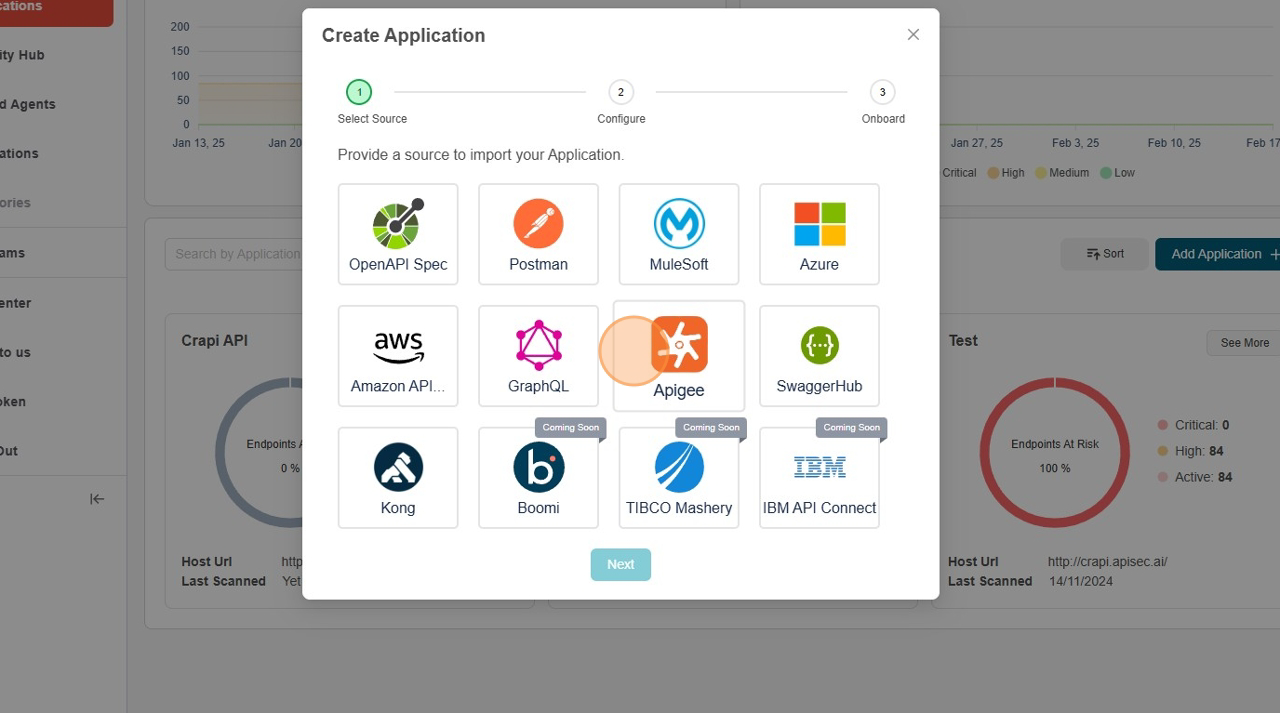
-
Click "Next" to proceed.
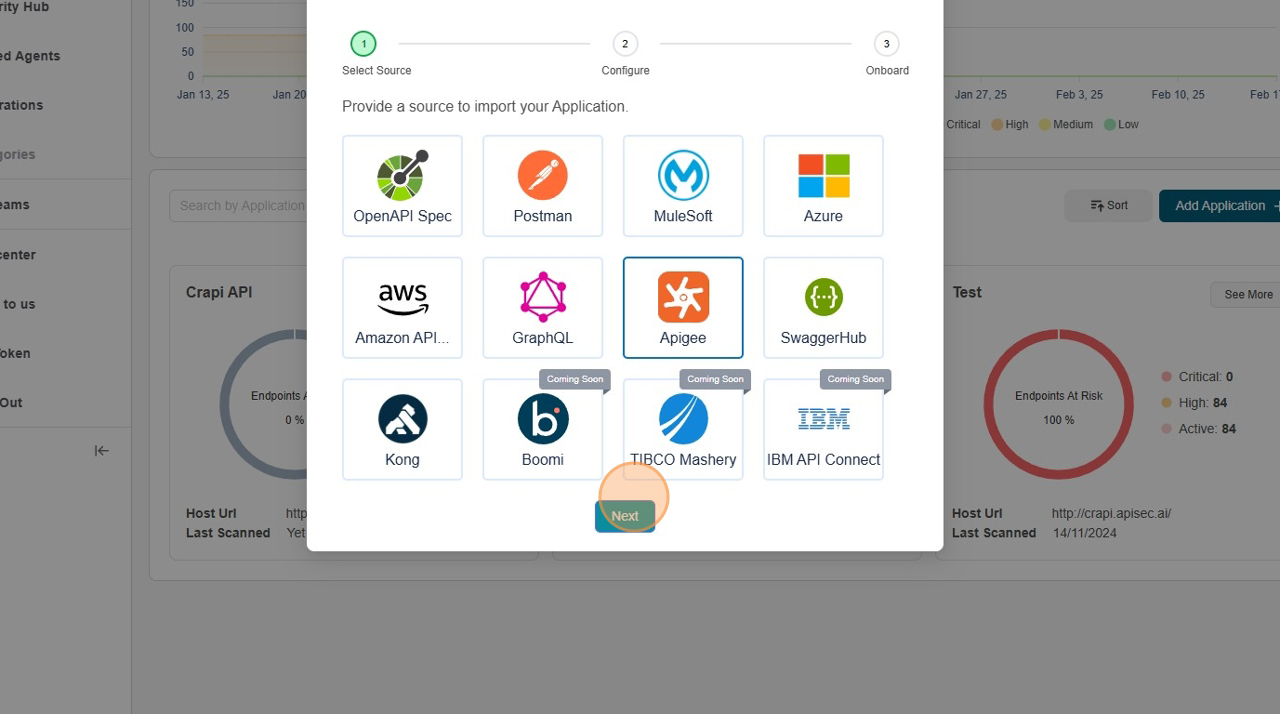
Enter Application Details
-
Fill the Form Name, Organization Name, Auth Type, Auth details.
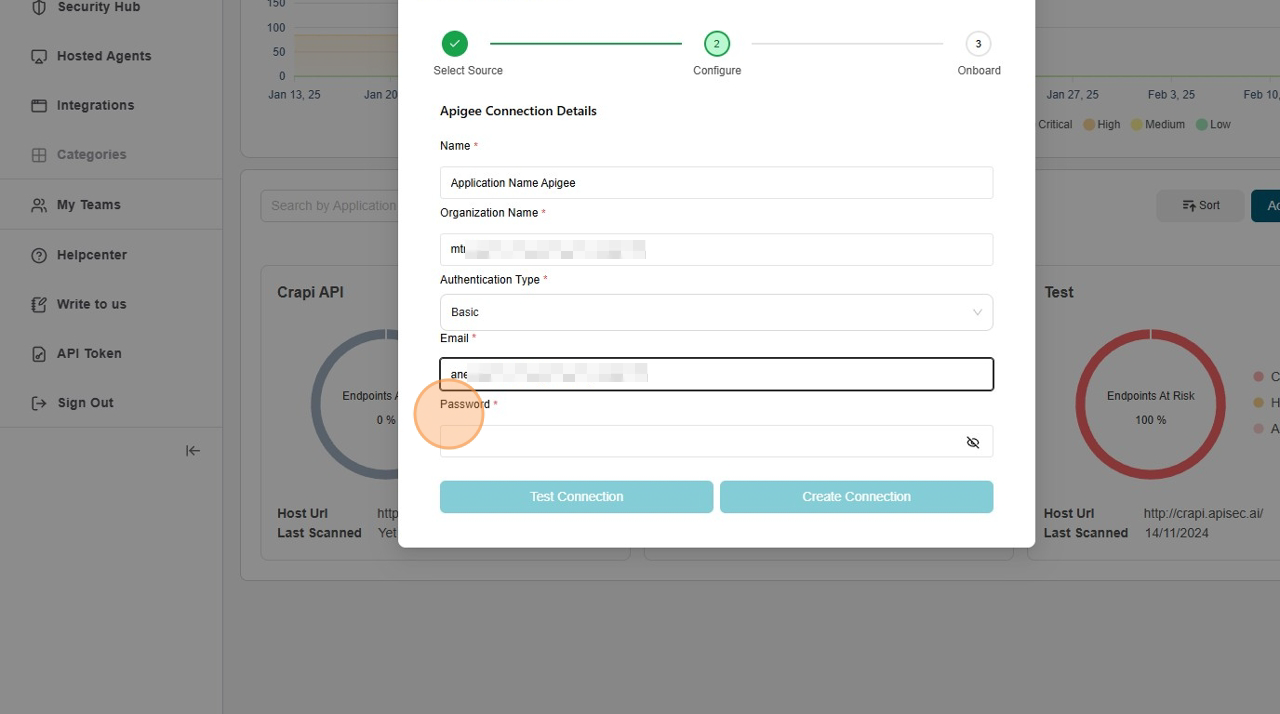
-
Click Test Connection
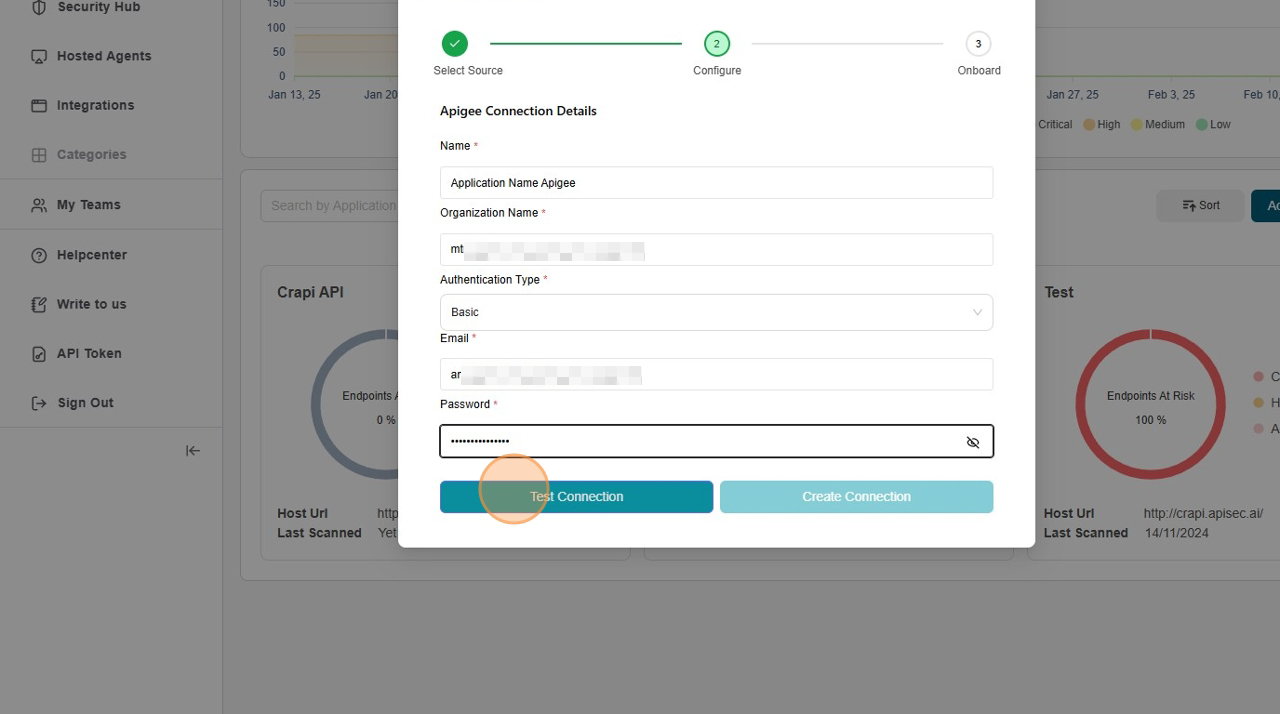
Test Success
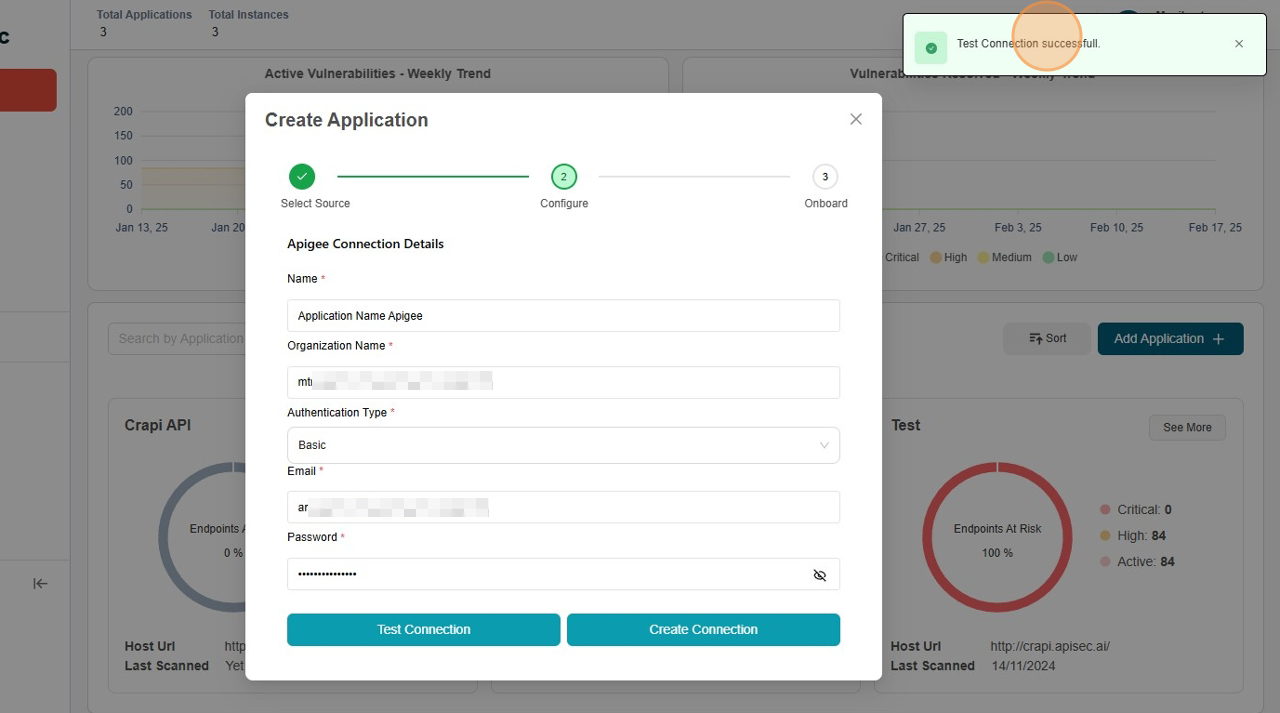
-
Click "Create Connection"
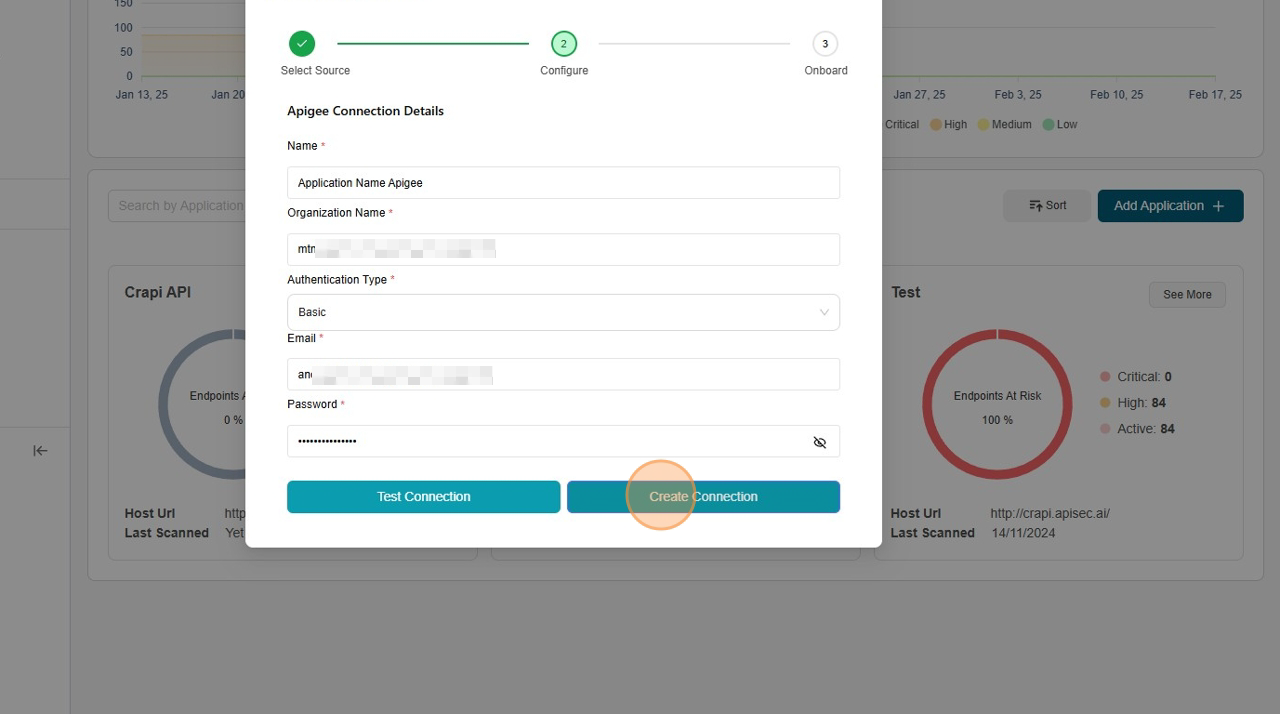
-
Select Type and API
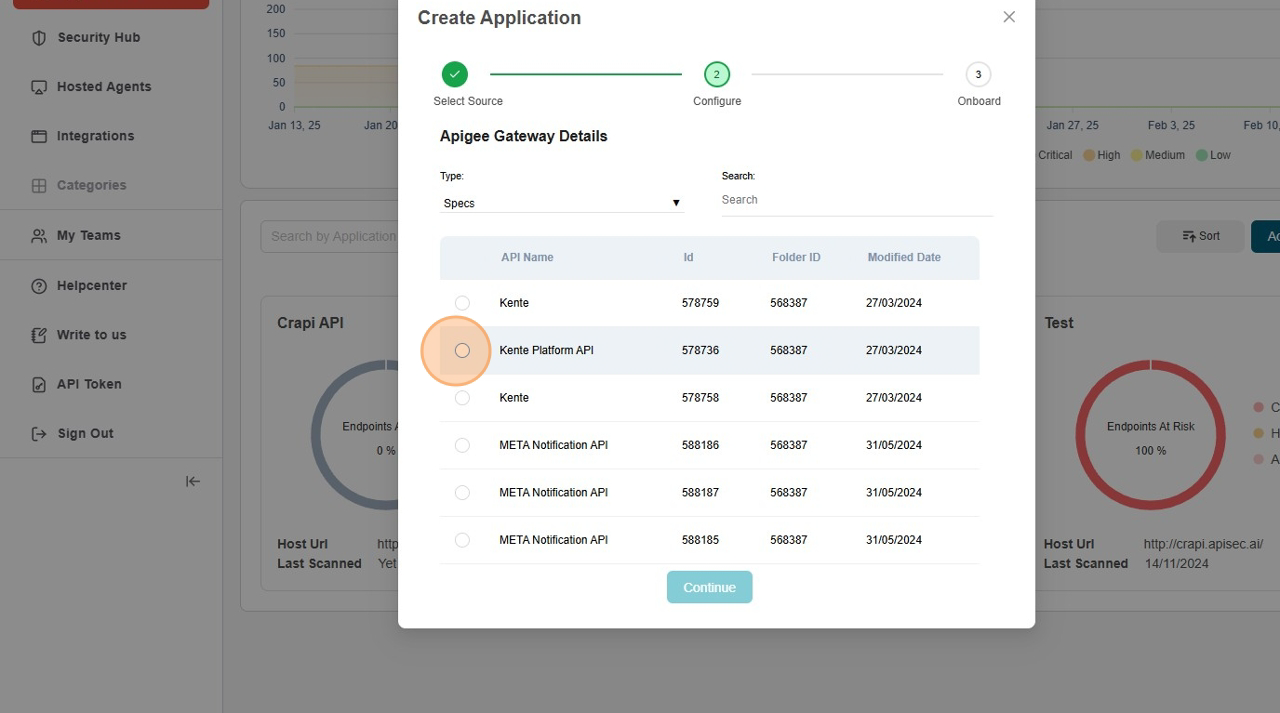
-
Click "Continue"
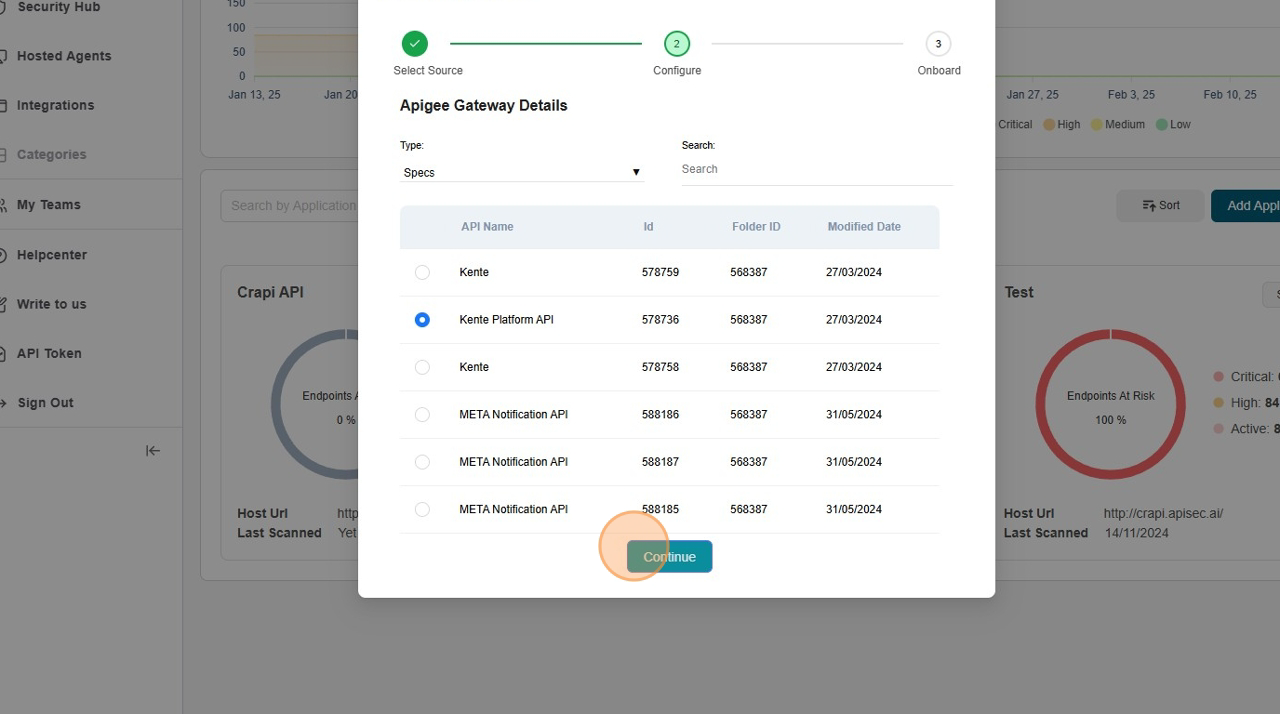
API Register Success Message
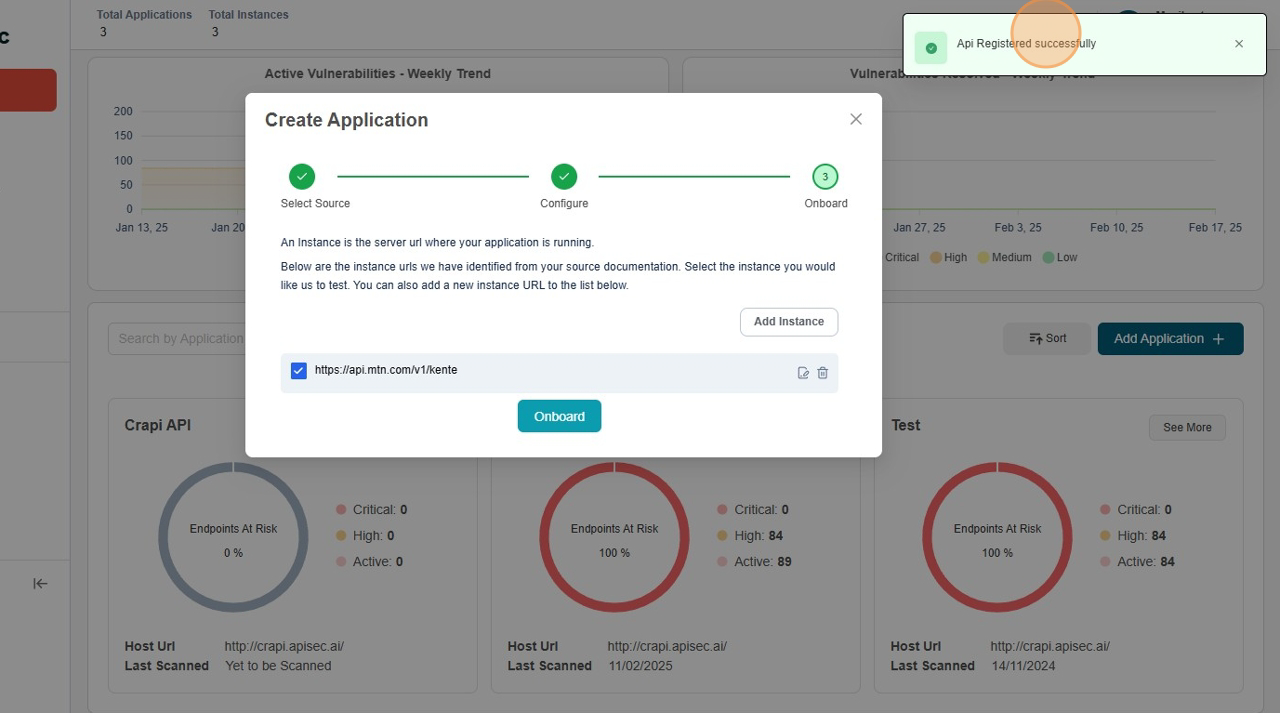
-
Select endpoint
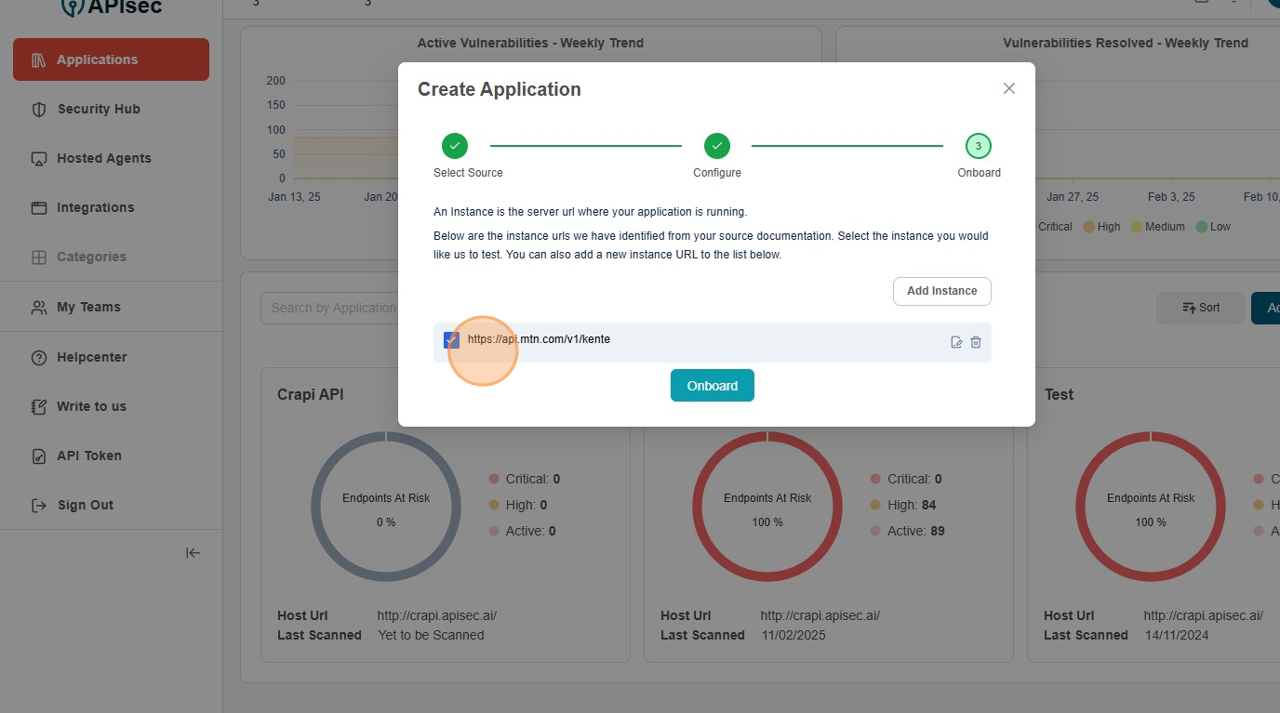
-
Click "Onboard"
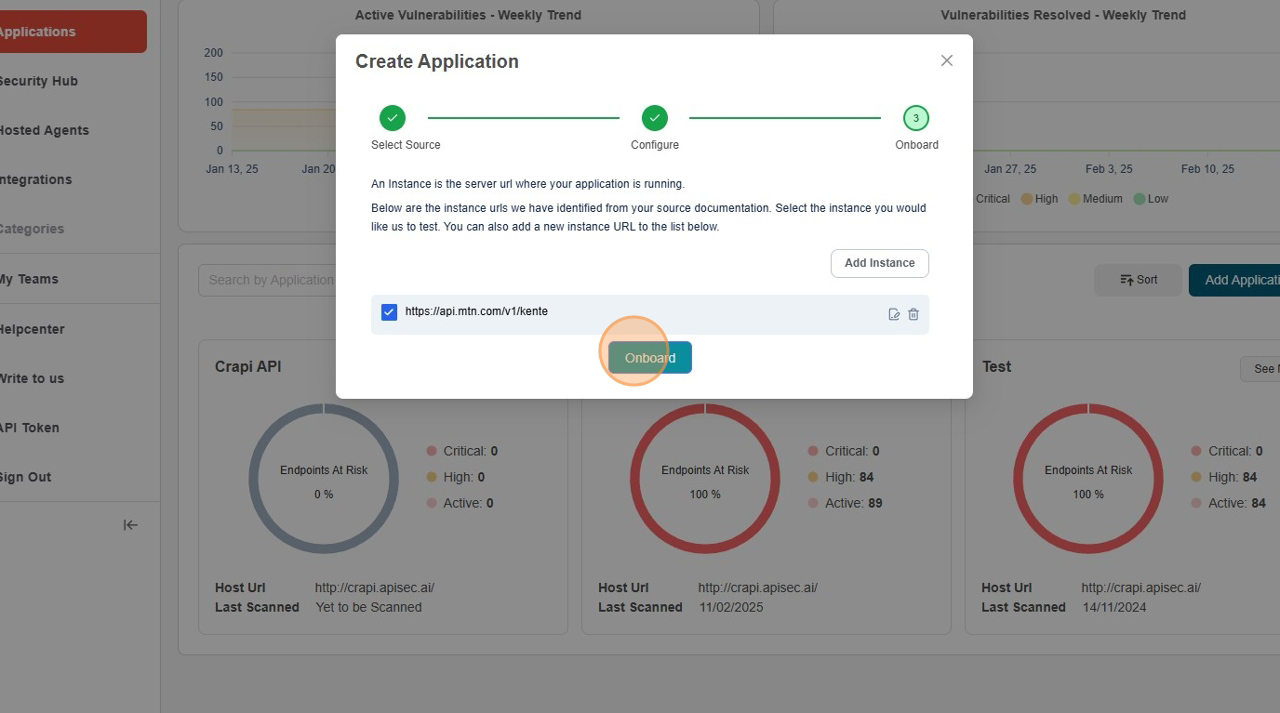
Application create Success
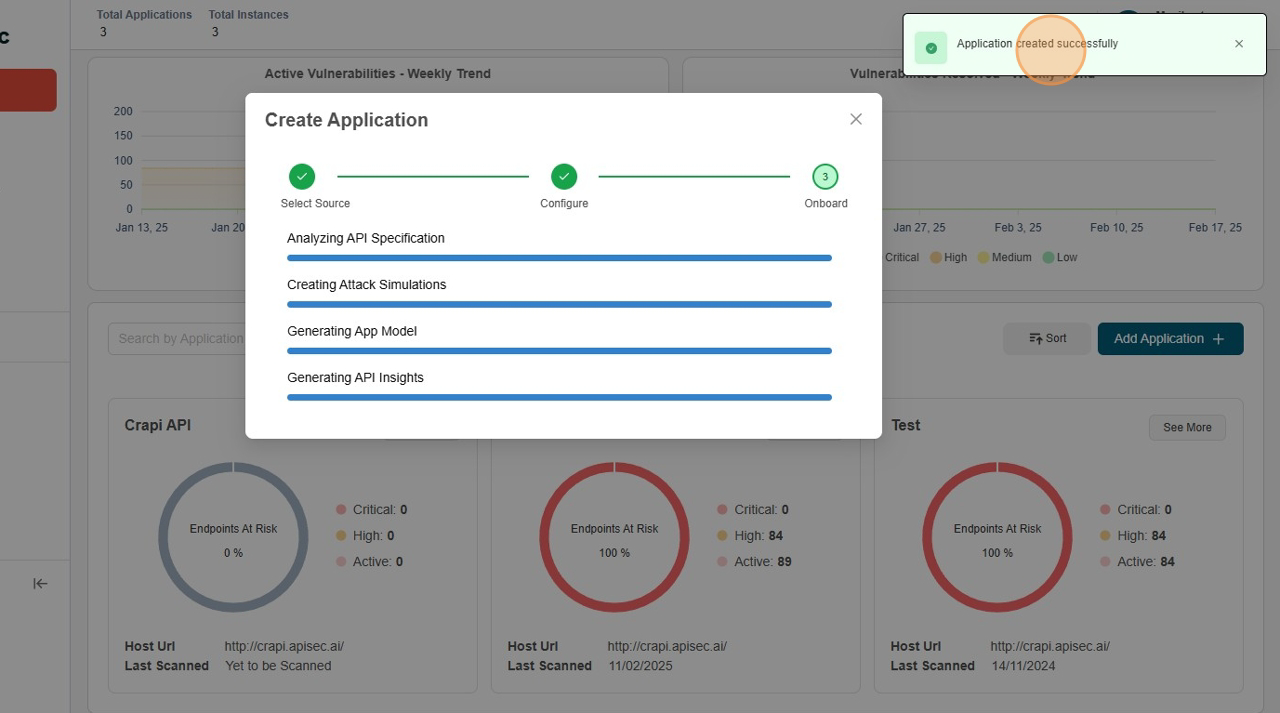
-
Apigee Application Dashboard