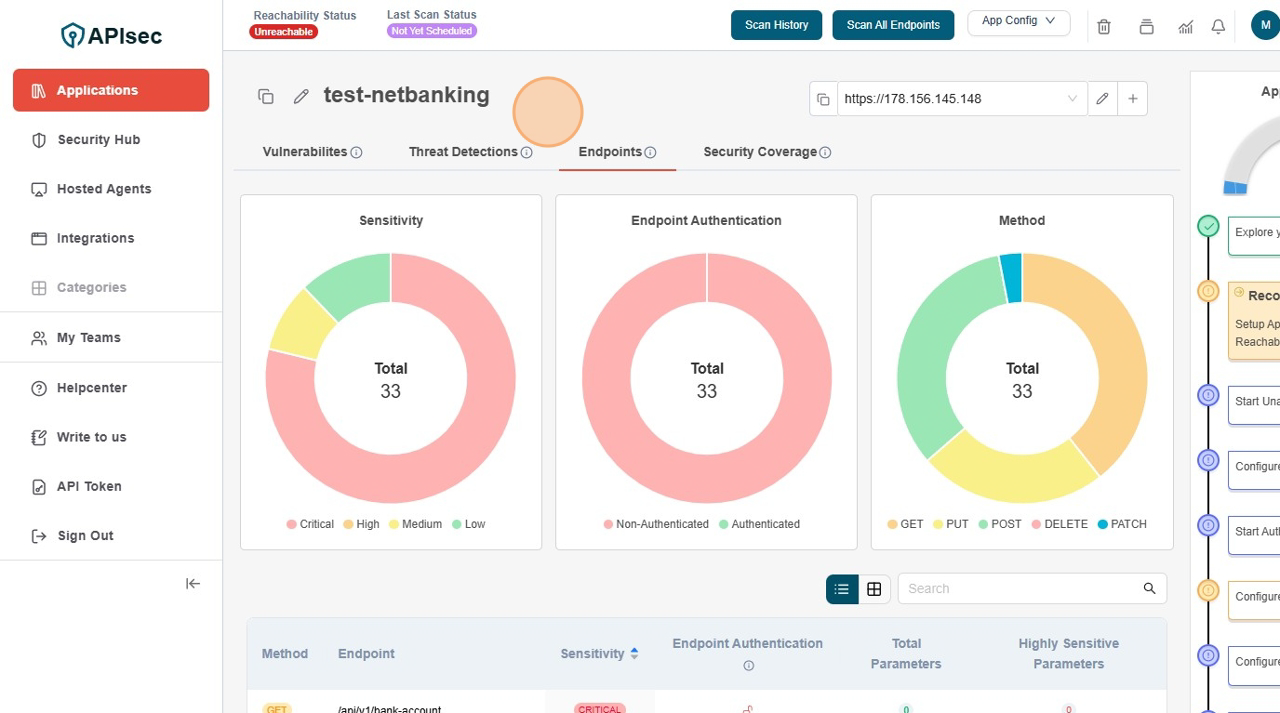kong
Prerequisites
-
The APIsec platform requires the Kong Gateway Server URL and an API Key to connect using Key authentication
- Server URL: Get the address where Kong Admin API is accessible.
- API Key: Obtain an API Key with read access to the following Admin API resources, which are used later
/servicesand/services/{service}/routes(for discovery and OAS generation flows)
-
The APIsec platform requires the Kong Gateway Server URL and username, password to connect using Basic authentication
- Server URL: Get the address where Kong Admin API is accessible.
- Username + Password for the Admin API
- Same read permissions as above (services and routes)
How To Onboard An Application Using Kong API Gateway
Navigate to URL
Open your browser and visit: https://<your-tenant>.apisecapps.com
Start Adding a New Application
Click on the "Add Application" button.
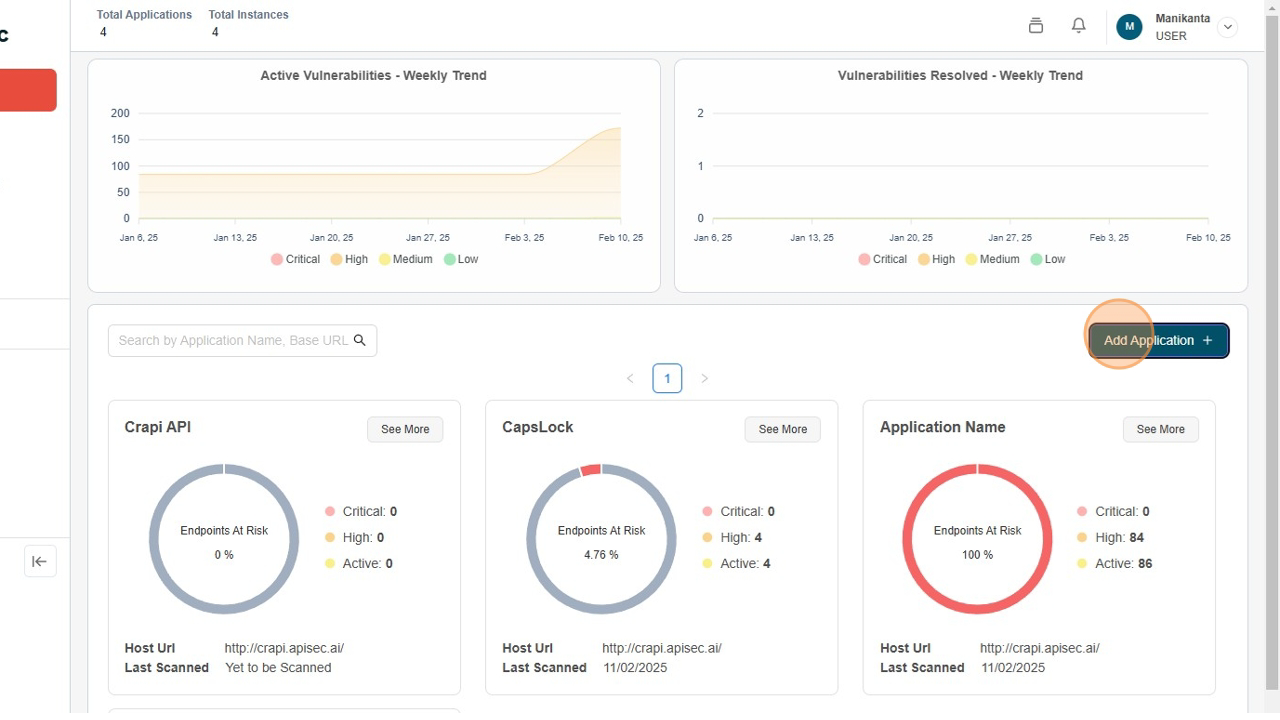
Select Kong Gateway
-
Choose the "Kong Gateway" option.
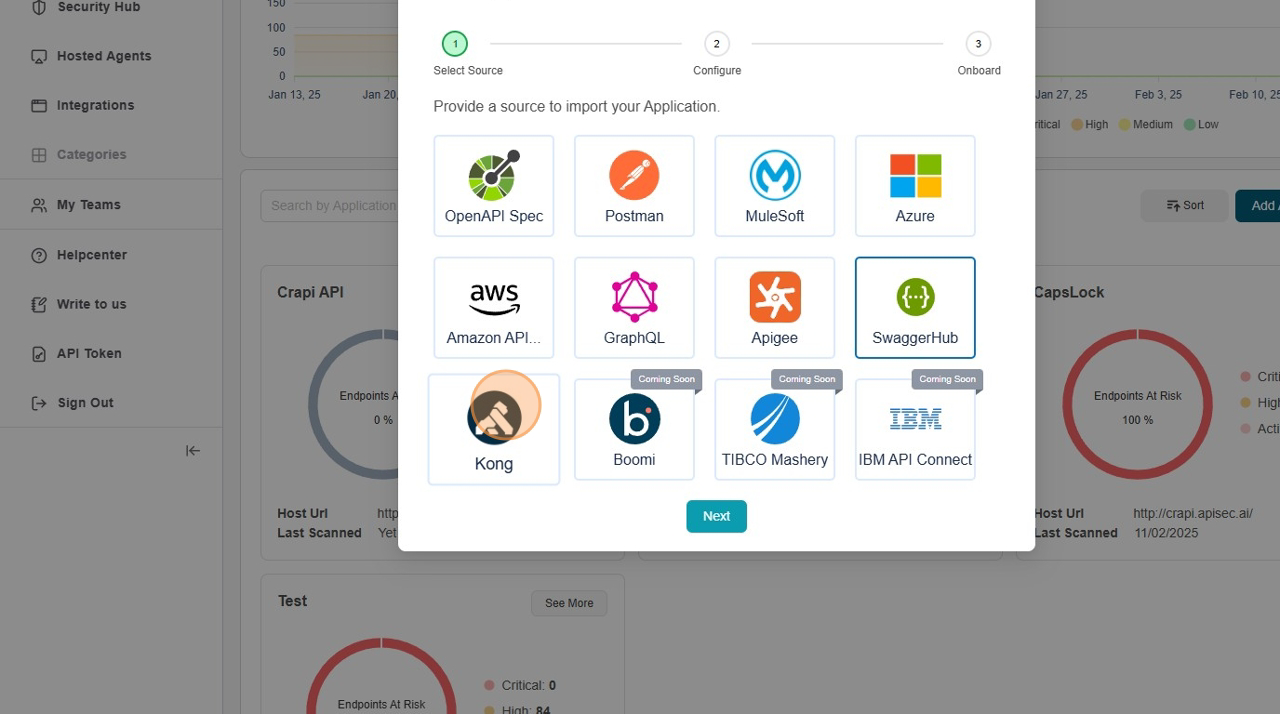
-
Click "Next" to proceed.
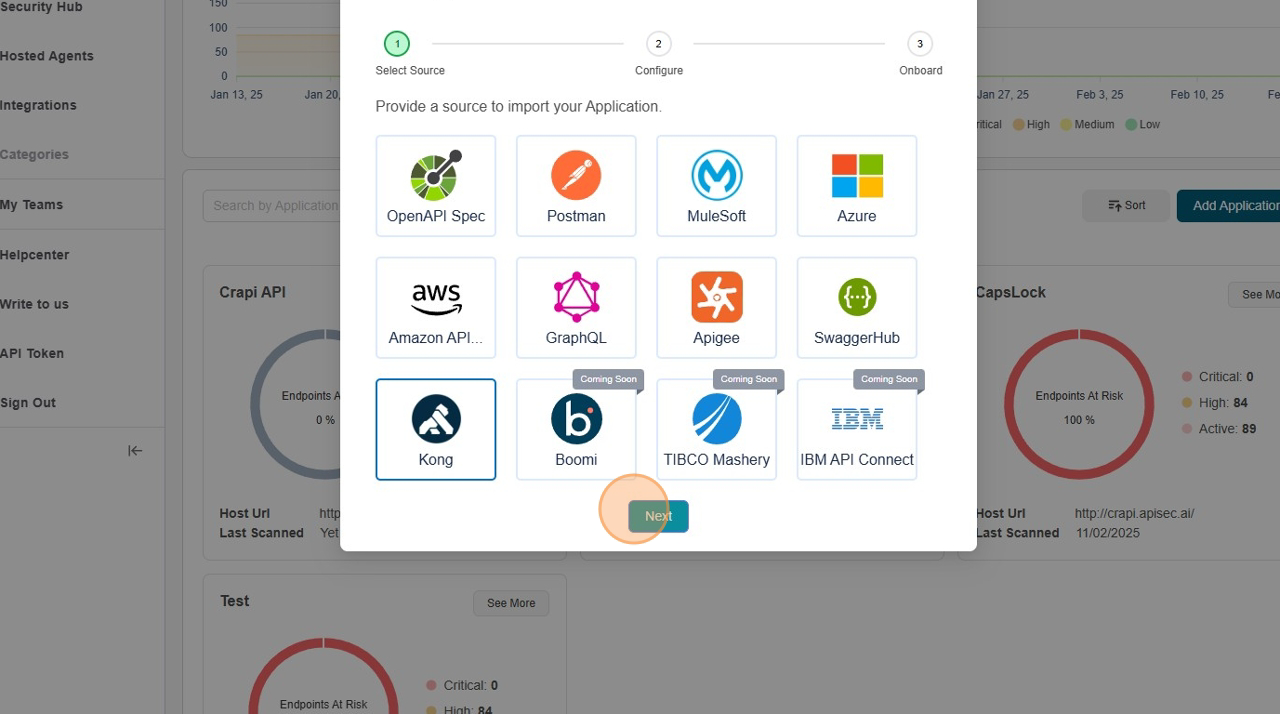
-
Check the Register Application from a Kong Gateway
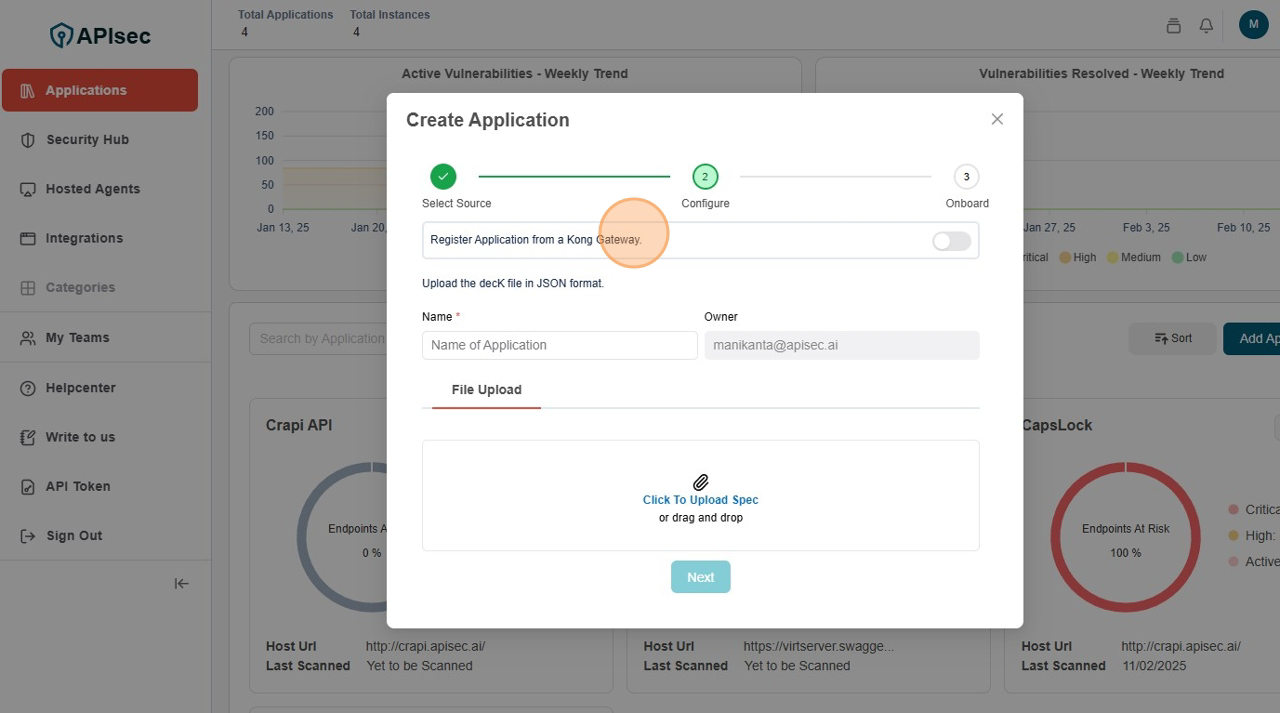
Enter Application Details
-
Fill the Form Name, Server URL, and select Auth Type as a Basic Auth.
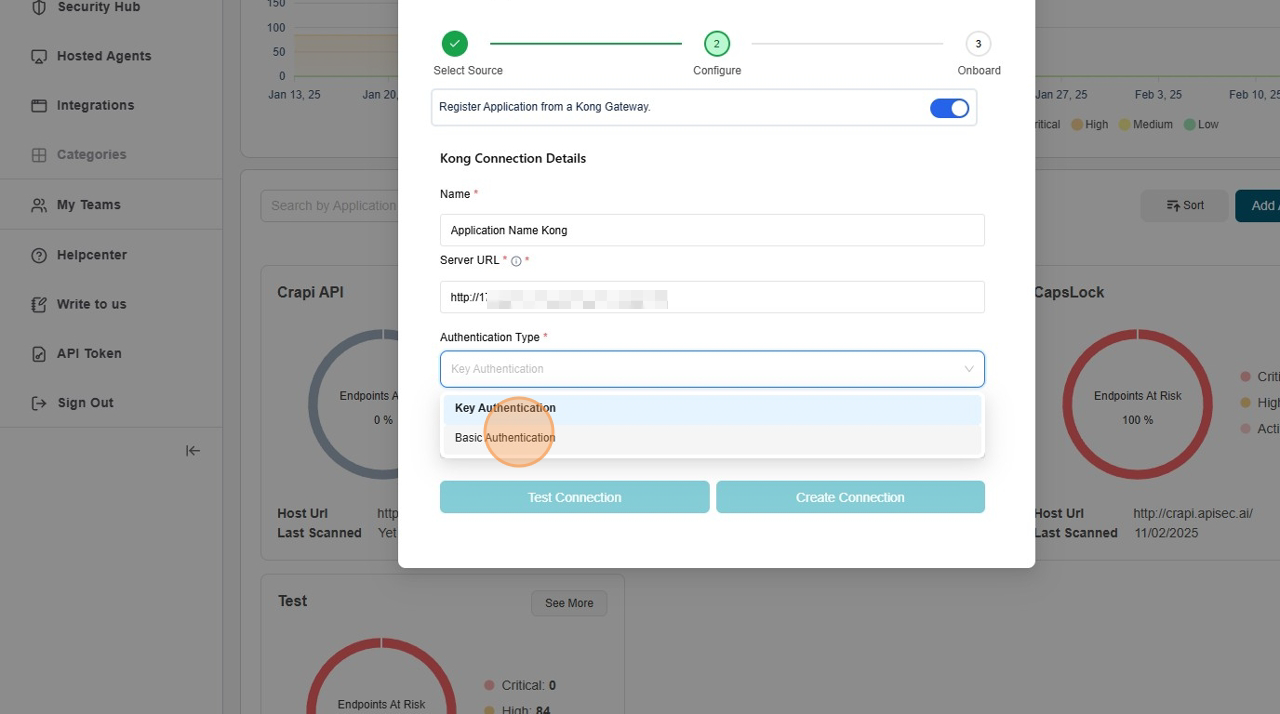
-
Add Username and Password for Basic Auth
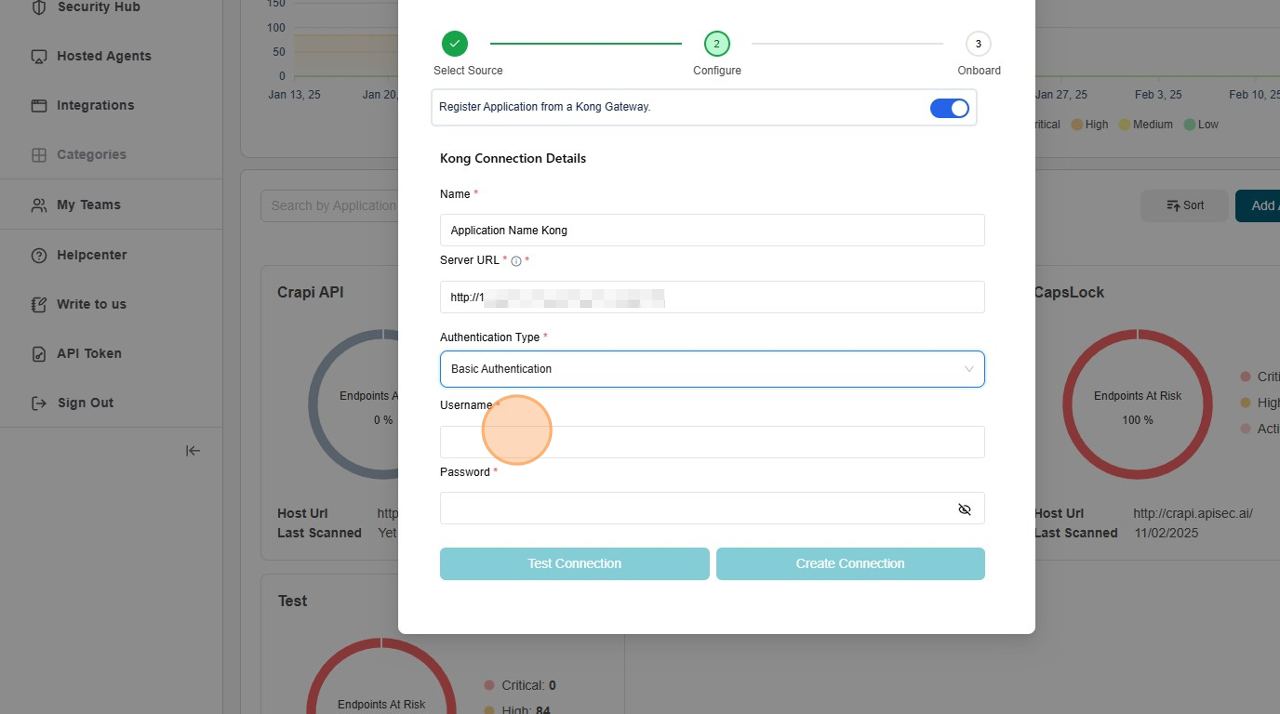
-
Click Test Connection
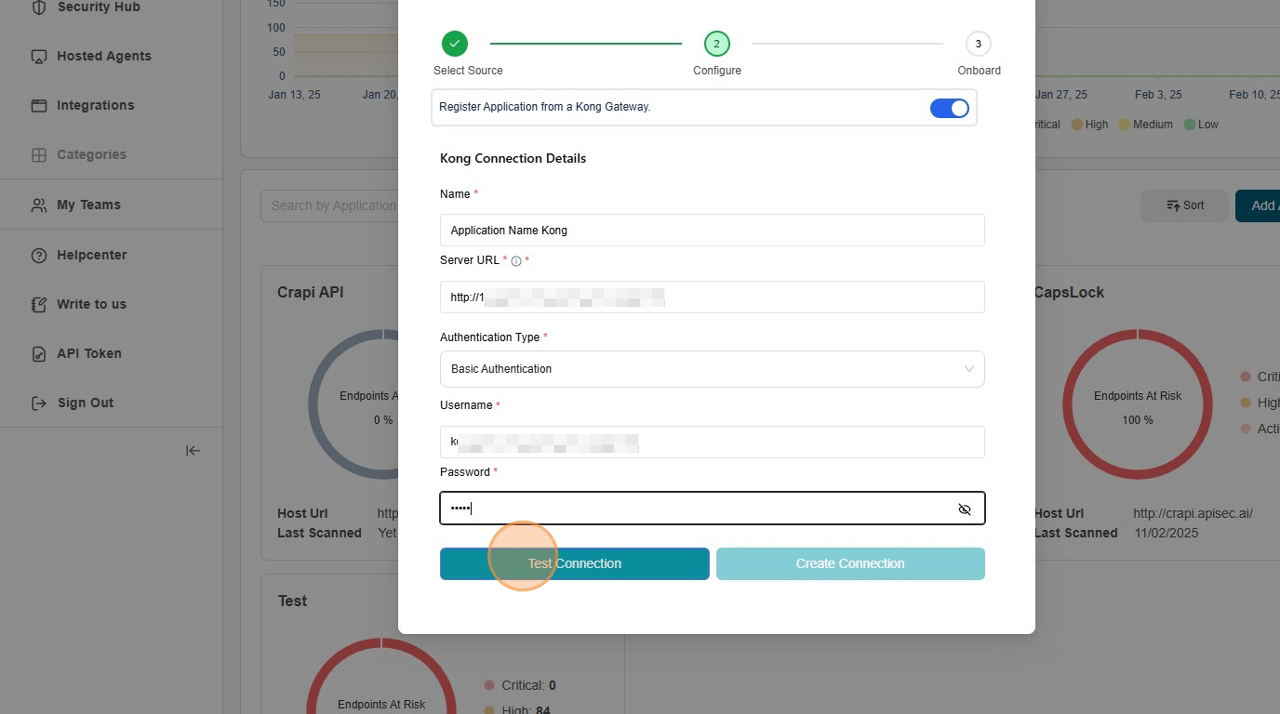
-
Test Connection Success Message
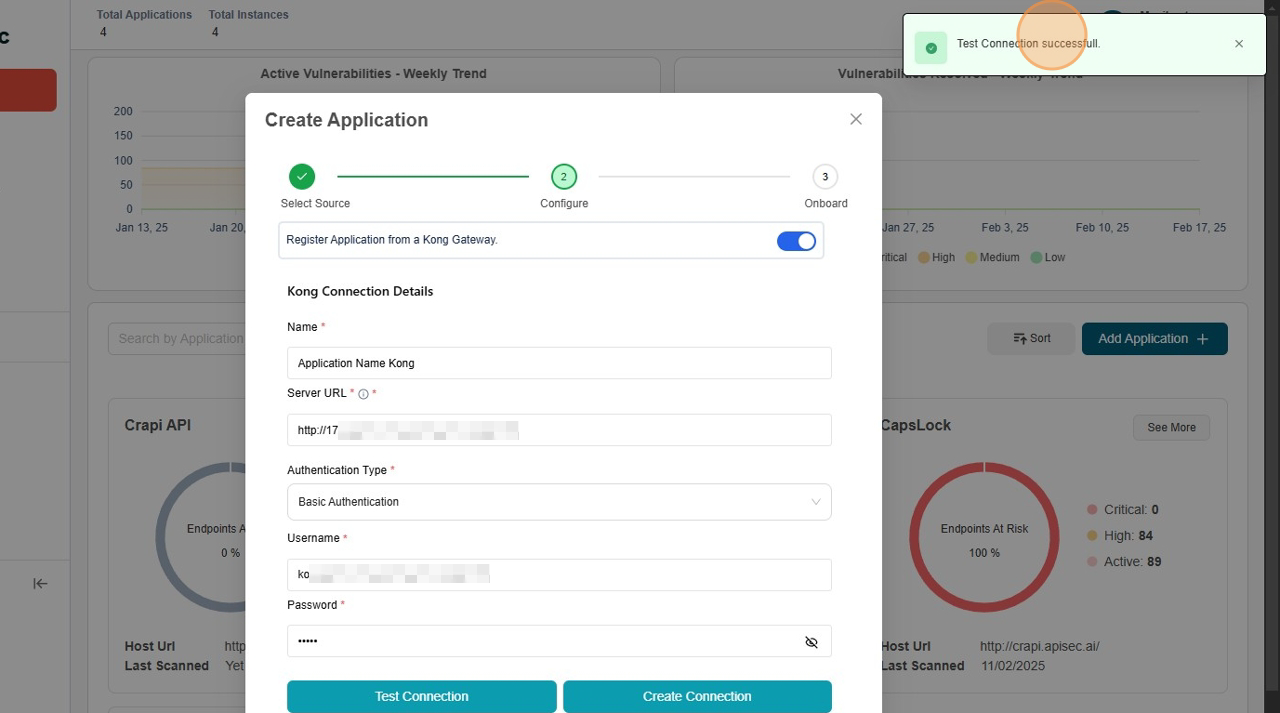
-
Click "Create Connection"
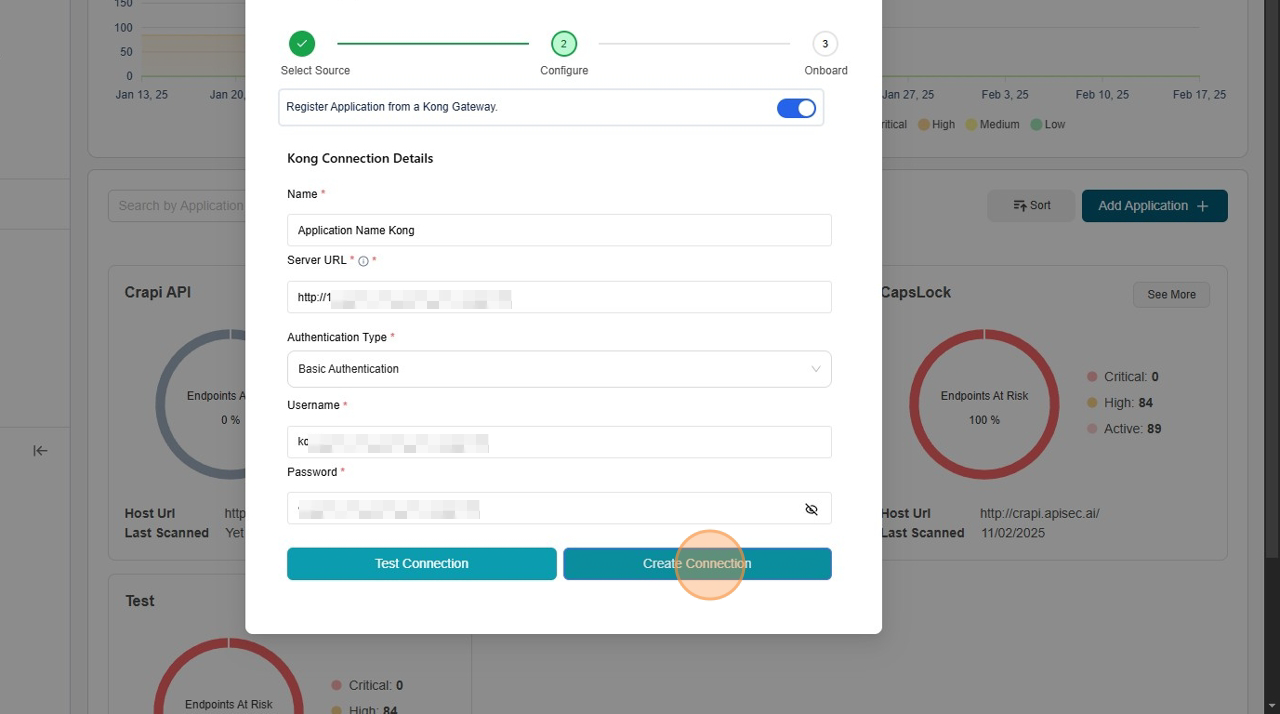
-
Select API
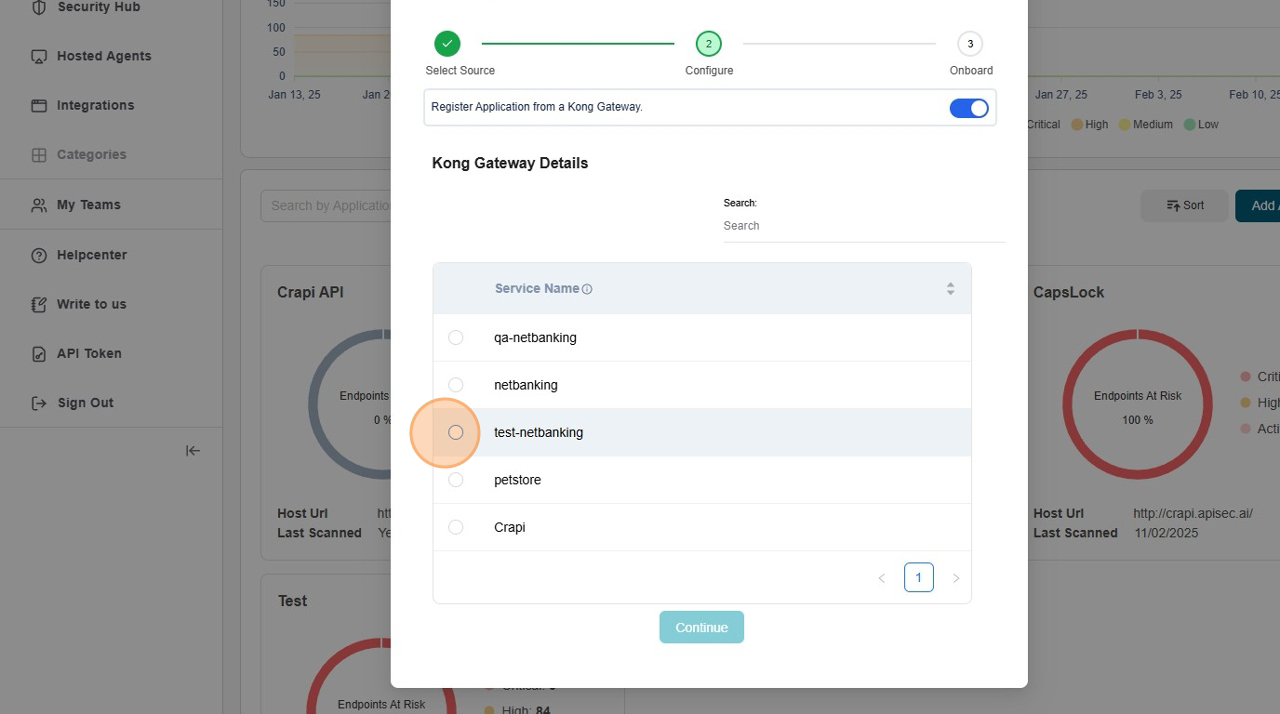
-
Click "Continue"
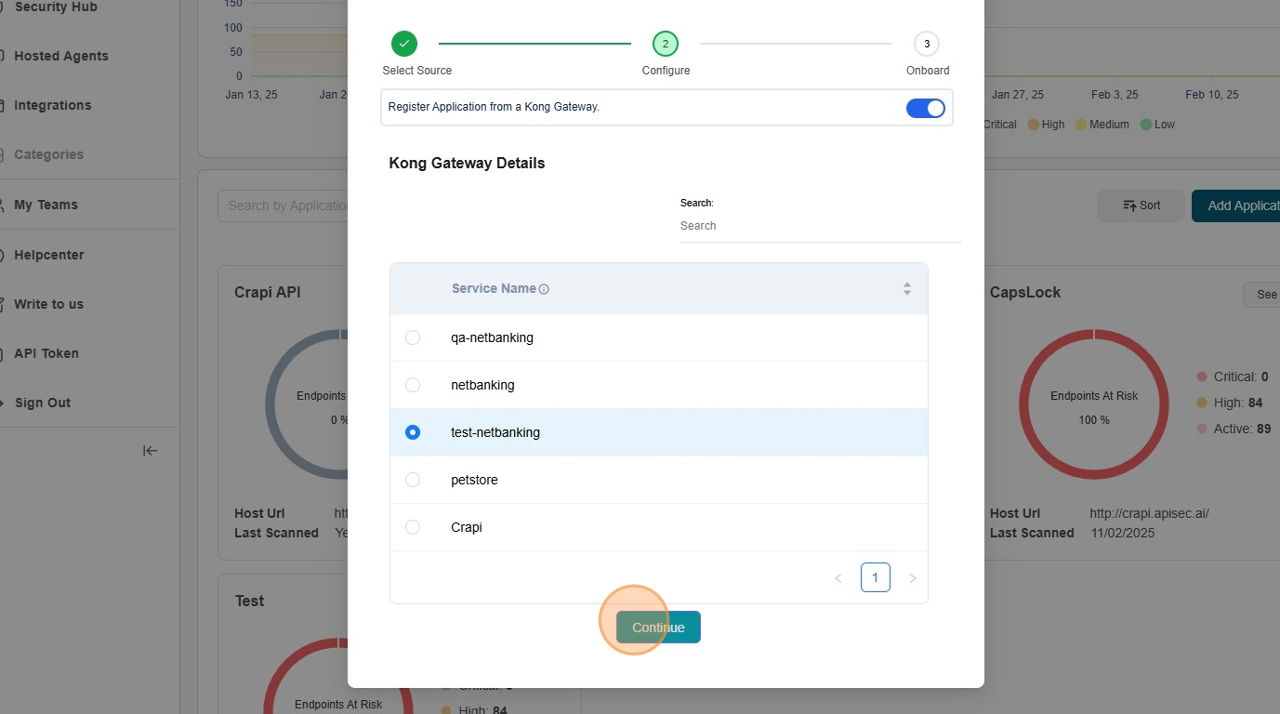
-
Select "API Endpoints"
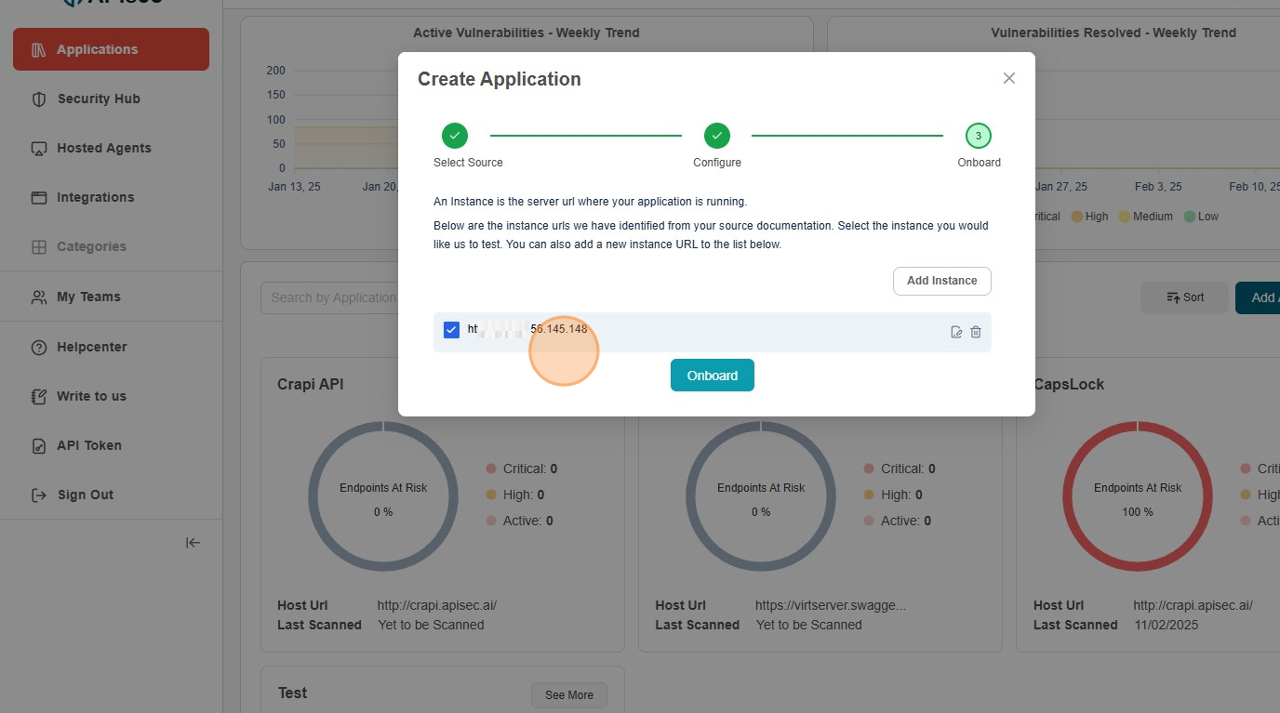
-
Click "Onboard"
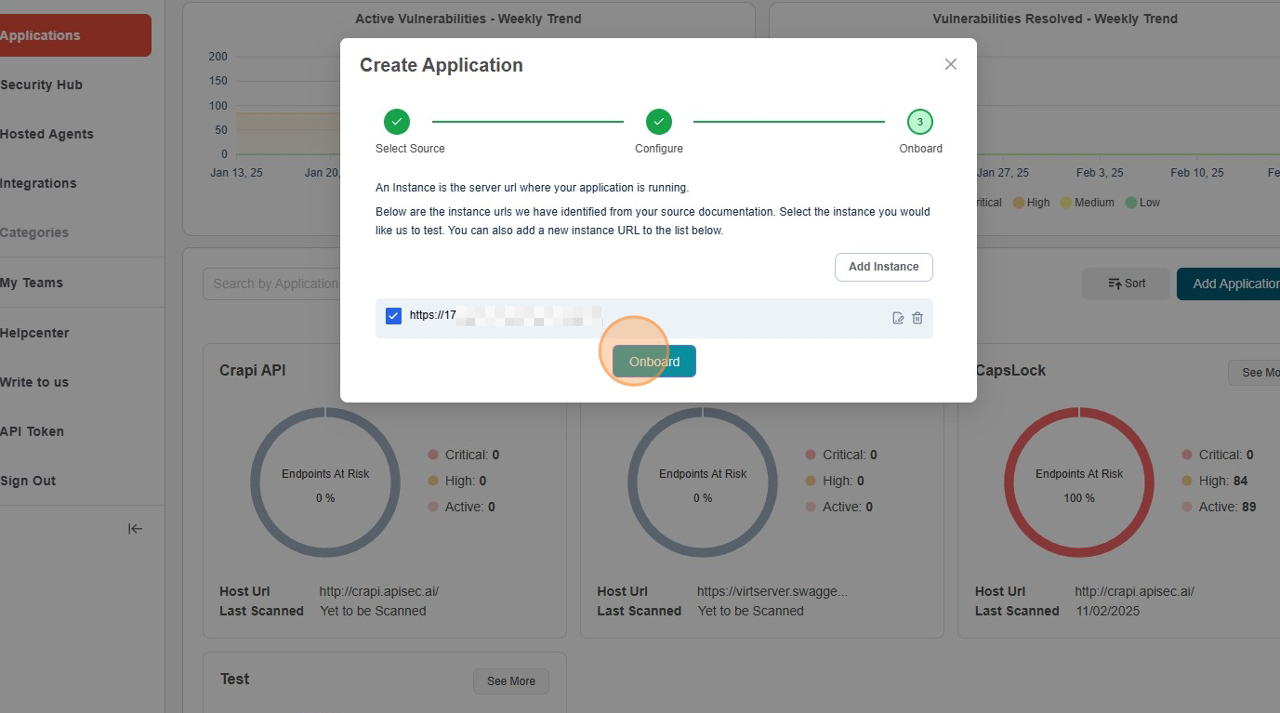
-
Application created successfully
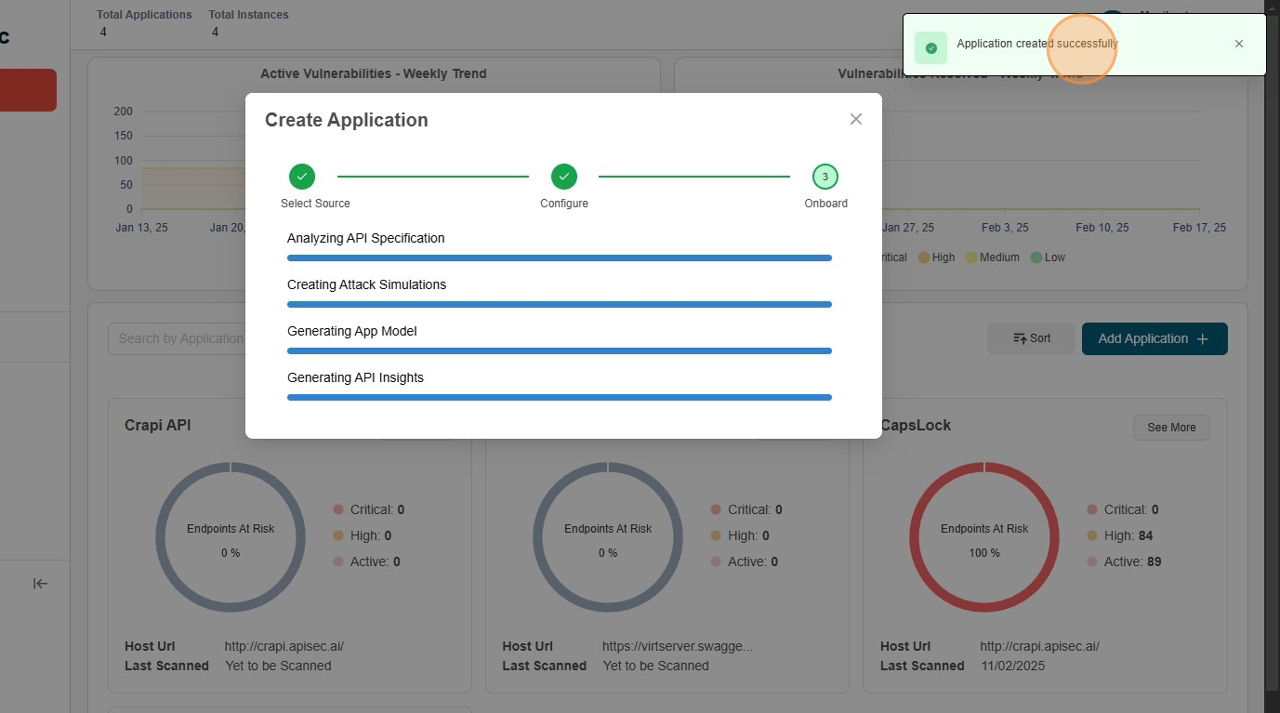
-
Kong API Integrations Dashboard.